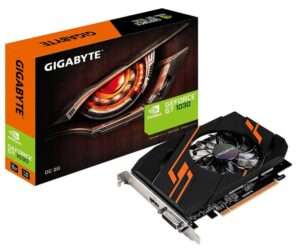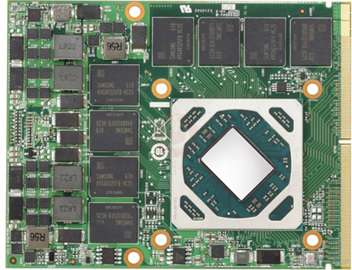Quick Navigation
A graphics card sucks most of your budget that you need to spend on building a gaming PC. And to be honest, where high-end GPUs like RTX 2080 and 3080Ti are dominating the market, there are some low-budget GPUs that offer nearly the same value and performance that a premium GPU does.
So if you aren’t a fan of 4K or 8K gaming, there are some affordable graphics cards from Nvidia and AMD that really steal the show.
We have done in-depth research before listing the best low-budget graphics cards in our guide.
So, we tested these cards with the latest games like Shadow of the Tomb Raider & Overwatch at high settings (1080p). We haven’t noticed any lags in the gameplay, and the frame rates were above average most of the time.
It is a common belief that if you have an expensive graphics card, you will get better performance in gaming. But here are some entry-level graphics cards that will run every demanding game at 1080p resolution and you really don’t need to spend piles of cash to buy them.
Quick Comparison of All Low Budget GPUs on the List
| Graphics Card | Video Memory | Boost Clock Speed | Max Resolution | PSU Requirement |
| ASUS GeForce GTX 1660 Super Overclocked | 6GB GDDR6 | 1830 MHz | 7680 x 4320 | 450W |
| ASUS TUF Gaming 3 AMD Radeon | 6GB GDDR6 | 1770 MHz | 7680 x 4320 | 450W |
| Sapphire Pulse Radeon RX 580 | 8GB GDDR5 | 1366 MHz | 5120×2880 | 500W |
| EVGA GeForce GTX 1650 Super SC | 4GB GDDR6 | 1755 MHz | 7680×4320 | 350W |
| Gigabyte GeForce GT 1030 | 2GB GDDR5 | 1227 MHz | 4096 X 2160 | 300W |
Best Low Budget Graphics Cards Reviewed
Here are some of the top considerations from our side according to your budget
ASUS GeForce GTX 1660 Super Overclocked | Overall Best Low-Budget GPU for 1080p Gaming
Key Specs:
- Base Clock Speed: 1530 MHz
- Boost Clock Speed: 1830 MHz
- 6 GB DGDDR6 Memory
- Maximum Resolution 7680 x 4320
- 1×6-pin power connector
- 192-bit Memory Interface
- HDMI 2.0B, DisplayPort 1.4, and DVI-D Video Output
- 450W PSU Requirement
The ASUS GeForce GTX 1660 Super is 20% faster than the older GTX 1660 version. Indeed it is one of the cheapest gaming GPUs that outperforms some mid-range graphics cards as well.
The Super version of GTX 1660 is overclocked at 1830 MHz to deliver the best performance in gaming.
We tested Shadow of the Tomb Raider at 1080p settings on this GPU, and the results were amazing. Most of the time, fps didn’t drop below 60.
Also, we tested some other titles like RDR2 and Overwatch at high settings, with no lags at all. However, RDR2 struggled a bit on this GPU when we pushed the settings to ultra-high.
Nvidia itself has done a great job in making this video card ideal for AAA gaming.
And now when there is a war raging between high-performance graphics cards from AMD and Nvidia, having a budget-friendly GPU like ASUS GTX 1660 Super, lets you taste your favorite gaming titles without breaking your bank account.
Like GTX 1660 Super has it all that you wish for in a wallet-friendly gaming card. It has 6 GB of GDDDR6 memory, which is way faster than the previous generation modules.
Moreover, the dual-fans on the top keep this GPU stable even at higher clock speeds. And this GPU also has a dedicated hardware encoder that lets you play and stream games on your YouTube channel at the same time.
The only downside of this graphics card that we have noticed so far is its bulky dimensions. Nvidia says that it’s a 2.7 form factor GPU (covers at least three slots), we found it difficult to fit in one of our MicroATX PC cases.
It will sit comfortably in a full ATX-build but not in a smaller PC case. If you have a compact PC case, then it’s better to go with small form factor graphics cards.
Also, this GPU doesn’t give you a taste of ray-tracing cores. But with a graphics card under $300, not having such a premium feature isn’t a big deal.
Reasons to Choose
- One of the best GPUs if you want to play games at 1080p
Reasons to Stay Away
- If you have a microATX PC case, this card isn’t for you
ASUS TUF Gaming 3 AMD Radeon RX 5600 XT | Best Value Graphics Card on Budget
Key Specs:
- Boost Clock up to 1770 MHz
- 6 GB GDDR6 Memory
- 2304 Stream Processors
- 192-bit Interface
- Maximum Resolution 7680 x 4320
- 1 x 8-pin Power Connector
- HDMI 2.0b, DisplayPort 1.4, HDCP Video Outputs
- 450W PSU Requirement
Where the gaming market has been grabbed by Nvidia, it is harder to find good cheaper gaming GPUs like the AMD Radeon RX 5600 XT. Though this is a low-range GPU, it has given a tough time to some mid-range GPU cards in gaming.
With a boost clock up to 1770 MHz, 6GB of GDDR6 memory, and tons of other useful features, this AMD graphics card really stands on a sweet spot between price and performance.
Just like the ASUS GeForce GTX 1660 Super, this video card does not have any ray tracing cores either. Again this feature isn’t worth looking at in low-budget graphics cards like these.
Apart from the special effects of ray tracing, this GPU is good enough to meet all your expectations in gaming. Like we’ve thrown some modern PC games onto this card, and it performed really well, more than our expectations.
We tested some open-world games at 1080p settings, and AMD Radeon RX 5600 XT really blew up our minds.
To be honest, we haven’t found much difference in the performance of the Radeon RX 5600 XT and GeForce GTX 1660 Super at all, apart from the price and need for an 8-pin power connector.
If you aren’t a die-hard fan of ray tracing and multiple display ports, this is the best low-budget GPU that you can get for playing modern games.
Reasons to Choose
- Performance is somewhere near expensive GPUs
Reasons to Stay Away
- Limited display ports
Sapphire Pulse Radeon RX 580 | Best Bang for Buck GPU for 1440p Gaming
Key Specs:
- Boost Clock Speed up to 1366 MHz
- 8 GB GDDR5 Memory
- DisplayPort, DVI, HDMI Video Outputs
- 256-bit Interface
- 5120×2880 Maximum Resolution
- 500W PSU Requirement
- 1x 8-pin Power Connector
Radeon RX 580 is everyone’s favorite GPU from the year 2020. And this year as well, it has given a tough time to some high-end GPUs when it comes to AAA gaming titles.
Sapphire Pulse Radeon RX 580 is no doubt a powerful card with enough memory, clock speed, and interface at an affordable price.
The Radeon RX 580 Pulse has a slight edge over the other cards in its family. And that is more clock speed and memory.
And both of these specs really matter whenever we talk about hardcore gaming. Apart from its sleek and cool-looking design, the Sapphire Pulse Radeon RX 580 shines out in other departments as well.
Also, we tested these video cards with modern games at 1080p and 1440p settings. Games like Overwatch, Red Dead Redemption 2, and Cyberpunk 2077 didn’t suffer from any lags at all.
But the thing that really caught out attention was the above-average fps even on much higher resolutions.
All in all, this graphics card has the capability to be among some mid-range GPUs in the industry. And it is somewhat that kind of a graphics card that holds premium specs just under the $700 price range.
Well, it isn’t a kind of graphics card that will last for years, at least it can let you play modern games at 1080p or even 1440p (depending upon your system specs).
And if you are stepping up from older graphics cards, going for an RX 580 would be a great decision.
Reason to Choose
- Best performance for the price truly made for hardcore gaming
Reasons to Stay Away
- Draws more power under full load, so you will need to invest in a high wattage power supply
EVGA GeForce GTX 1650 Super SC | Cost-Effective Entry-Level Graphics Card for 720p Gaming
Key Specs:
- Boost clock speed to 1755 MHz
- 4GB of GDDR6 Memory
- 128-bit Interface
- 7680×4320 Maximum Resolution
- DisplayPort 1.4, HDMI 2.0b, DVI-D, HDCP 2.2
- 350W PSU Requirement
GeForce GTX 1650 is a graphics that has been the crown of most gaming laptops as well. Although this isn’t a high-end GPU, it has proven to be a good candidate for playing games at lower settings.
The EVGA GeForce GTX 1650 Super comes with 4GB of GDDR6 VRAM and boost clock up to 1755 MHz along with a dual-fan setup.
Seriously at this price factor, there are some better options from AMD. However, there is a reason we have chosen the GTX 1650 to be the grace of our low-budget graphics cards list.
And that is lower power consumption and capability to play games at higher resolutions like 720p and in some cases at 1080p as well.
In our gaming tests, the EVGA GeForce GTX 1650 Super was better in handling games up to 720p resolution.
However, when we scaled the graphics up to a higher resolution, the real struggle started, and the fps dropped down below average.
Some titles like Red Dead Redemption 2 and Cyberpunk 2077 were not as smooth as they were on RX 580 and Radeon RX 5600 XT.
If you are a tech-savvy kind of person, this GPU will definitely save you a lot of cash when building a low-end gaming PC.
At the same time, you can also look for RX 580 (4GB version) that costs a few more bucks and performs way better than EVGA GeForce GTX 1650 Super.
But everyone has their own preferences, if you are a fan of Nvidia’s lower-end gaming cards, EVGA GeForce GTX 1650 Super is the right option at the moment.
Reasons to Buy
- Affordable price and low power consumption
Reasons to Stay Away
- Isn’t good for hardcore gaming at higher resolutions
Gigabyte GeForce GT 1030 | Cheapest Graphics Card on the List
Key Specs:
- Clock speed 1227 MHz
- 2 GB of GDDR5 Memory
- 64-bit Interface
- 4096 X 2160 Maximum Resolution
- HDMI and Displayport Video Output
- 300W PSU Requirement
The Gigabyte GT 1030 is the most affordable Nvidia graphics card on our list. It doesn’t end up with those high-end specs as the GPUs do, it still shows up as an ideal choice if you are on a tight budget and are looking for a bargain graphics card. So if you are building a low-budget, affordable gaming PC, this GPU can let you save a lot of money to invest in other peripherals.
Yes, you cannot expect this graphics card to excel in the most demanding PC games, but it won’t leave you behind when it comes to playing them at the lowest settings possible.
Obviously, the 64-bit interface and 2GB VRam aren’t enough to juice modern PC games at all.
We managed to play some games on this graphics card even at high settings. We tested GT 1030 while playing Borderlands 2 and DarkSouls 3 at max settings.
To our surprise, the fps didn’t drop below 60 throughout the gameplay. We tried Fortnite at medium to high settings on this graphics card, and it worked without any problem. Yes, you can game on this graphics card but on old titles.
Overall, it’s a reliable graphics card with 75 TDP to install on your old PC.
Reasons to Choose
- The cheaper entry-level video card on the market for light gaming
Reasons to Stay Away
- Not good for playing demanding games
Average FPS While Testing Graphics Card on Our Gaming PC
So we tested all the GPUs on our list one by one in our custom-built gaming PC. Here are the main specs of our gaming build.
Specs of the System Used for Testing GPUs:
- CPU: Core i9 9900K clocked @3.6GHz
- Ram: Patriot Viper Steel DDR4-4400 (2 x 8GB)
- Motherboard: Gigabyte Z390 Auros Pro
- PSU: Thermaltake 550W
| Settings at 1080p | Red Dead Redemption 2 | Overwatch | Shadow of Tomb Raider |
| ASUS GeForce GTX 1660 Super | 71 | 69 | 74 |
| AMD Radeon RX 5600 XT | 55 | 58 | 66 |
| Radeon RX 580 | 54 | 51 | 60 |
| GeForce GTX 1650 Super SC | 35 | 31 | 35 |
| GeForce GT 1030 | 16 | 19 | 22 |
How to Choose a Low Budget GPU for Gaming and Other Workloads
Although price is the most significant factor to look for in a budget-friendly GPU, there are some other factors that really add more value to your pick.
Memory
To play games at 1080p settings, you should go for a graphics card that has at least 2GB of memory.
Many entry-level graphics cards nowadays come with 4GB to 8GB of memory, which is way more than the minimum requirements for running any game at 1080p settings.
Ideally, you should go for a 6GB graphics card to play games at 1080p or even 1440p settings.
Memory Type
Graphics cards come with GDDR3, GDDR5, and recently GDDR6 memory. We recommend you choose a GPU that comes with GDDR5 memory, which is faster and way more complex than GDDR3.
If you want to really scale up your gaming experience, then go for a video with a GDDR6 type memory.
Bits
This is the most deciding factor in the performance of a GPU. A GPU with 4GB VRAM and 256-bit interface is way more powerful than a GPU with 6GB of VRAM and 128-bit Interface.
Many low-budget graphics cards come with a 128-bit interface, which is good enough to play games at max settings.
A 64-bit interface graphics card is cheaper but isn’t the right option to play demanding games.
Interface
Nowadays many GPUs are using an x16 PCIe slot to fit in the motherboard. GPUs vary in shape and dimensions.
It is important to know how many slots a GPU will fill single, double, or triple slots. Make sure your motherboard has enough space to accommodate your new graphics card.
Nvidia VS AMD
Both Nvidia and AMD are in a war to win the leading spot in the GPU market and it turns out that there is confusion among buyers about which company they should rely on. Now both of these companies produce video cards depending on your budget and needs. Nvidia, however, usually requires less of a power supply compared to AMD cards.
You will see many companies like ASUS, Gigabyte, Sapphire offering graphics cards from Nvidia and AMD. What these companies really do is that they buy the chips from Nvidia or AMD and then customize them for better performance.
There are some other considerations to take into account like clock speed, cooling, and aesthetics that can impact the performance of a GPU. No matter whichever company you go to, always consider your need and budget first.
Recommendation
Finally, we hope you now have a better understanding of which good and cheap graphics card falls under your gaming needs and fits in your budget. Just because a GPU is cheaper, doesn’t mean it’s bad.
As far as our recommendation is concerned, we suggest you go for ASUS GeForce GTX 1660 Super to play the most demanding games at medium to high settings.
If you aren’t that kind of a hardcore gamer, then you can move down to GeForce GTX 1650 Super SC or RX 580 for playing games on decent settings.
All in all, these wallet-friendly graphics cards are perfect for a solid gaming experience and you can go for any of these according to your budget and needs.

Hi, I’m the author and founder of this blog. I have more than 10 years of experience in the industry. Throughout my journey I’ve tested and reviewed hundreds of graphics card for custom PC builds. I believe my knowledge and experience will help you choose the card that really falls to your needs and budget.