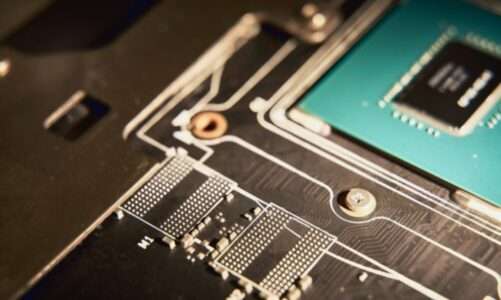Quick Navigation
Hearing the loud noise of your GPU fan is the most irritating thing when gaming on your PC. Well, there are many reasons behind the loud noise of GPU on startup or while gaming. High and mid-range gaming GPUs come with high-quality fan blades and bearing to reduce the spinning noise of the fan. Also, high-quality GPU fans tend to draw more heat than resulting in a loud noise. So, is there any way to fix the loud noise of your graphics card fan? Let’s discuss some of the best possible fixes in this guide.
A normal rotating noise of your GPU fan is just fine when there isn’t any load on your graphics card. The increasing noise of the fan is an indication that your GPU is under stress or load. Let’s assume if you have a good-quality graphics card installed on your computer and you are playing AAA titles.
In this case, you might hear a little bit of sound of your fan spinning to cool down your GPU, which is completely normal. However, if the sound of the GPU fan increases immediately and is unusual to your hearing, here are some of the quick fixes to overcome this problem.
But before that, if you are facing the loud fan noise at the startup, then it is completely normal. Modern graphics cards usually spin at full speed when you turn on your computer. But if you are facing this problem while gaming, then follow these methods to find the real cause behind it.

Effective Methods to Troubleshoot GPU Loud Fan Noise
There are many reasons behind the loud and irritating noise of your GPU fan at startup or while gaming. It might be due to faulty hardware, or it can be a result of incompatible software. Here’s what you can do to find the root cause of the problem and then fix it.
Check for Obstacles in Your PC Case
If you own a gaming PC, chances are that any power supply or hard drive cable is touching your GPU’s fan blades. If this is the case, then you can simply reroute any cable that comes in contact with your GPU. Modern PC cases have a very good cable management system, so get one of those cases if you have a lot of peripherals installed on your motherboard.
Dust on Fan Blades
We all know that dust build-up on the fan blades traps the heat and increases friction. As a result, your GPU fan spins faster and makes an irritating sound. I always use compressed air can remove any extra dirt from my GPU fan. Make sure you take out the fan and remove the dirt.
The dirt residing inside the fan bearings is difficult to remove. You can use a compressed air can or a brush to manually remove it. Afterward, put any bearing lubricant to smoothen the fan bearings.
Worn out Bearings
In older GPUs, the fan bearings are often worn out or get jam due to excessive use. This results in loud GPU fan noise. You can put lubricant on the fan shaft to fix this issue. One of the best alternatives is to replace the GPU fan with a new one. Make sure you choose a fan that is compatible with your GPU.
Check your Fan Blades
Damaged fan blades are also responsible for the irritating noise of your GPU fan while gaming. If the fan blades are broken or cracked, you must replace your GPU fan immediately.
GPU Coil Whine
Sometimes the loud noise of a GPU fan might be the result of a Coil Whine. GPU Coil Whine is the high-frequency sound in high-end gaming GPUs that occurs when there is a lot of stress or load on the GPU. This loud noise has nothing to do with a GPU fan, but it is irritating for many people.
If you have a high-end GPU, then there are more chances of GPU Coil Whine to occur as compared to low-budget GPUs in which you can hardly notice this sound.
If you have overclocked your graphics card, then you might come across the GPU Coil Whine effect. You can turn off the overclocking ability of your GPU to reduce this annoying sound.
If the above methods do not help in reducing the loud fan noise of your GPU, then it’s time to do one last thing:
Get a Silent PC Case
For many people, this might be a solution out of their budget range. But there are silent PC cases available in the market that will eliminate the unwanted GPU fan noise from your life. These modern PC cases are equipped with sound dampening pads to absorb the noise inside the PC case.
Replace Your GPU Cooler
Replacing your GPU cooler is one of the best possible ways to get rid of the annoying fan noise. You can easily find some of the best third-party aftermarket GPU coolers on Amazon or eBay.
Buy a New Graphics Card
If you have an old graphics card, then investing money in buying a new aftermarket GPU cooler or PC case isn’t a good option. Simply, buy a new silent graphics card if you really care about the silence in your room. You can ask us in the comments section and we will help you find the best graphics card out there.
The Bottom Line
We hope these methods will help you get rid of annoying GPU fan noise. If you find these fixes helpful, don’t forget to share them with your friends who are struggling to keep their GPUs silent when gaming.

Hi, I’m the author and founder of this blog. I have more than 10 years of experience in the industry. Throughout my journey I’ve tested and reviewed hundreds of graphics card for custom PC builds. I believe my knowledge and experience will help you choose the card that really falls to your needs and budget.