Quick Navigation
Graphics cards have become powerful enough in the last few decades. Higher-end graphics cards need more resources from your system to run properly. However, there’s one thing that older and modern-day graphics cards need, and that’s a PCI-e x16 slot on your motherboard. We get a lot of questions about running powerful graphics cards on an older motherboard. Can a graphics card be too powerful enough to handle a motherboard? We’ll answer this in detail here.
As long as you have a compatible PCIe x16 slot on your motherboard, you can run any graphics card (old or new). Most graphics cards draw power (75W) directly from the PCIe x16 slot on your motherboard, whereas others need an extra power connector (6-pin or 8-pin) from your PSU to run properly. You can even install a PCIe 3.0 compatible graphics card on a PCIe x16 2.0 compatible slot.
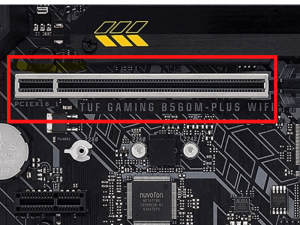
So, a graphics card could be powerful enough for a weaker CPU, which may result in bottlenecks. But for a motherboard that has a PCIe x16 slot, you can install any graphics card available on the market.
How to Determine the Compatibility of a Graphics Card With Your System
Hopefully, you’ve got the answer to your question, so we’ll now talk about the factors that influence the performance of your graphics card.
CPU
A CPU works together with the GPU for faster data processing. The CPU forwards the instructions to your graphics card, which then converts them into visual data on your computer screen. So, you have to pick a graphics card that keeps up with the pace of your CPU. If you have a weaker CPU and a powerful graphics card, then you’ll end up in a bottleneck.
A bottleneck happens when one of your hardware (CPU or GPU) is weaker. If you are trying to install a powerful graphics card on a motherboard, then you’ll have to make sure that you have a powerful CPU to stabilize the performance.
If you are dealing with lighter tasks like browsing the internet, listening to music, and watching movies, then you won’t feel much of a difference in the performance.
However, the effects of bottlenecking are prominent when you are playing AAA games or creating graphically intense content.
When your CPU or GPU goes into a bottleneck, then you’ll suffer from lower frame rates in gaming. So if you have a powerful graphics card but a weaker CPU, then your CPU won’t have enough capacity to deliver faster instructions to your graphics card (which is demanding more from your CPU), and you’ll end up having low FPS in games.
Power Requirement or TDP
Among all the other hardware, a graphics card draws the most power out of your system. Every graphics card comes with a TDP (thermal design power) rating, which is the maximum amount of power it’ll use under the full workload.
So, the PCIe x16 slot on your motherboard is responsible for providing a maximum of up to 75W of power to your graphics card. However, some higher-end graphics cards like the RTX 3080, RTX 2080 Ti, AMD RX 6700 XT, etc come with a higher TDP rating, more than 200W.
In this case, the extra amount of power is supplied through external power connectors from your PSU. So make sure you have a power supply that comes with at least one 6-pin or 8-pin power connector. Modern-day graphics cards need at least one extra power connection from your PSU to run properly.
So make sure you have a reliable power supply in your computer to power up your new graphics card. You can also use the power supply calculator on Cooler Master’s website to get a better idea.
Slot Compatibility
As we’ve discussed earlier that as long as you have a PCIe Express x16 slot on your motherboard, you can install any graphics card on it. PCIe Express slots come in different versions, the latest one being the PCIe 5.0.
Although, all of the versions are backwards compatible, which means you can install a PCIe 3.0 card on a PCIe 2.0 slot. However, keep in mind that every version of the PCIe slot has the maximum data transfer capacity that comes with it.
So if you have a PCIe 3.0 compatible graphics card that you want to install on a PCIe 2.0 motherboard slot, then you’ll not be able to get the maximum transfer rate out of your graphics card (that has a capacity to go beyond that transfer rate).
Size of your Graphics Card
Graphics cards come in different sizes, and sometimes it’s difficult to fit beefy graphics cards on a small motherboard. More often you’ll end up having a graphics card that will swap 1.5 or dual-slot width on your motherboard.
Even if you are choosing a powerful graphics card for the 10-year-old motherboard, make sure it easily sits on it without bothering your other hardware.
If you have a mini-ITX motherboard, then consider going with small form factor graphics cards. However, if you have a standard ATX size motherboard and plenty of clearance inside your PC case, then you can install a bulky graphics card without any issue.
Mostly, the length of your graphics card would create an issue if you have a mini-ITX motherboard. To measure the length of your GPU and see if it easily sits on your motherboard without hindering your other peripherals.
Here’s how to measure the clearance inside a PC case for a graphics card:
- Length: From the rear bracket next to the PCIe x16 slot to the farthest point inside the PC case.
- Height: From the bottom of the PCIe x16 slot up to the furthest point.
Conclusion
Finally, you now know that you can install a graphics card on any type of motherboard if it has the PCIe x16 slot installed on it. Also, you have enough knowledge about the most important factors that would impact the performance of a graphics card inside your system. As long as you have a powerful CPU inside your computer, there won’t be any issue if you install a powerful graphics card on an older motherboard.

Hi, I’m the author and founder of this blog. I have more than 10 years of experience in the industry. Throughout my journey I’ve tested and reviewed hundreds of graphics card for custom PC builds. I believe my knowledge and experience will help you choose the card that really falls to your needs and budget.



