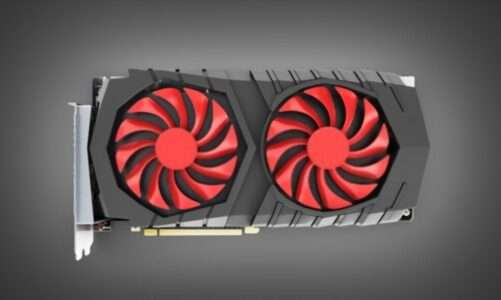Quick Navigation
GPU Republic is reader-supported. We follow a strict editorial process and put hours of research into testing, reviewing, analyzing & comparing the best products that we can find so you can make the most informed decisions. In the event you choose to buy something from one of the links on our site, we may make a commission at no extra cost to you. Whatever products we recommend, it’s because we truly believe in them, not because of the small commission we may receive. Please don’t buy any of these products unless you actually think that it would fit your needs.
The Core i5-9400F clings to the mid-range series of Intel CPUs. Also, this CPU sits on the bucket list of many budget-oriented gamers. Intel Core i5-9400F offers 2.4% better performance than the previous 8th gen i5 chips in gaming. But with only six cores and no hyper-threading, the Core i5-9400F will not be able to chew complex graphical workloads alone. If it’s about gaming or a complex graphical workload, you’ll have to pick the most compatible graphics card for your Core i5-9400F CPU to minimalize the bottlenecking at higher resolutions.
We’ve tested several graphics cards that show optimal performance with the Intel Core i5-9400F CPU. Moreover, to give you a better idea, we’ve managed to play some famous game titles with these configurations. In this way, you’ll get a better picture of the type of chip that performs better with a Core i5-9400F when it comes to complex workloads.
Furthermore, we’ve done our best to list only those graphics cards that are not too expensive to fit into your tight budget. Also, there is no sense in going for a pricy graphics card to pair with a mid-range CPU like the 9500F.
Reviews of the Best GPU for Core i5-9400F CPU
Here are the top choices to consider this time of the year:
1- EVGA GeForce RTX 2060 – The Overall Best Choice
Key Specs:
Video Memory: 12GB GDDR6 | Boost Clock Speed: 1680 MHz | Memory Interface: 192-bit | CUDA Cores: 2176 | Video Outputs: x1 DVI-D, x1 HDMI, x1 DisplayPort | PSU Requirement: 550W ( Needs x1 8-pin power connector)
Reasons to Buy:
- Ray-tracing and DLSS for an immersive gaming experience
- Higher video memory to scale up to 1440p
- G-Sync for tear-free gaming experience at higher refresh rate screens
The EVGA RTX 2060 is one of the first few chips that have been crowned with Nvidia’s ray tracing. Now, this RTX 2060 from EVGA packs more video memory as compared to ones made by ASUS or MSI. With 12GB of GDDR6 video memory, there’s plenty of room on this card to hit higher resolutions like 1080p and even 1440p at 60fps.
We will directly talk about the performance of this graphics card with respect to the Core i5-9400F processor. Our main goal was to play some all-time famous games on this version of RTX 2060.
So, we started our testing phase from the GTA V maxed out at 1080p ultra settings. Throughout the gameplay, the average frame rates were in-between 70fps to and 85fps.
The next game that we tested was the Shadow of the Tomb Raider at 1080p ultra settings. This time the average frame rates dropped down to 47fps to 55fps with ray-tracing turned on. However, if you turn off the ray-tracing, then you can expect a slight boost in performance.
Also, with Forza Horizon 4, Battlefield V, and Apex Legends, we were easily able to get over 60fps at 1080p ultra-high settings.
Although, the RTX 2060 does come with ray-tracing and DLSS to add more flavours to your gaming experience. But, this card is not as good in ray-tracing as compared to the cards in the RTX 3000 series.
However, if you have never been into ray-tracing kind of stuff, then it’s a good bargain to go with this card and decide whether this feature is essential for you or not.
Right now in the market, you’ll find even cheaper RTX 2060’s from different manufacturers. However, by spending a few more bucks you can get your hands on a powerful RTX 2060 card like this one for a solid 1080p gaming experience.
At last, there’s around a 0.7% bottleneck between the RTX 2060 and Core i5-9400F as reported by pc-build. Keeping in view this number, it’s clear that there won’t be any waste of performance if you opt for this graphics card. But before getting your hands on this card, check out if it’s really worth buying an RTX 2060 in the year 2023.
2- MSI Gaming Radeon RX 5700 XT – Best Value GPU for 9th Gen Core i5 CPUs
Key Specs:
Video Memory: 8GB GDDR6 | Boost Clock Speed: 1925 MHz | Memory Interface: 256-bit | Cores: 2560 | Video Outputs: DisplayPort x 3 (v1.4) / HDMI 2.0b x 1 | PSU Requirement: 750W ( Needs 8-pin x2 external power connectors)
Reasons to Buy:
- Higher boost clock speed
- Advanced video output ports
- Silent operation
- Great for 1440p gaming
Where Nvidia is flooding the market with Turing architecture-based chips, having a Navi chip like RX 5700 XT has caught the attention of many gamers. Although this GPU is deprived of premium features like ray-tracing and DLSS, it still holds enough juice to play your favourite titles at 1440p settings.
So, RX 5700 XT comes right out of the box with an amazing clock speed of 1925 MHz. With respect to the RTX 2060, this graphics card is way more powerful in terms of gaming performance. The EVGA RTX 2060 compared to this GPU has more VRAM, however, the higher clock speed and memory interface gives RX 5700 XT a bit more edge in high-resolution gaming.
Although the RX 6700 XT which is the successor to the RX 5700 XT has more powerful specs to offer, still surplus availability and affordable price make RX 5700 XT an ideal choice for mid-range gaming PCs. The powerful RDNA architecture makes this GPU a great contender against GPUs like RTX 2070 and RTX 2060.
We paired up RX 5700 XT with Core i5-9400F CPU to see how it performs in gaming. However, this time we pushed the resolution all the way up to 1440p instead of 1080p. Playing titles like Metro: Exodus, Shadow of the Tomb Raider, and GTA V at 1440p was absolutely a breeze on this graphics card.
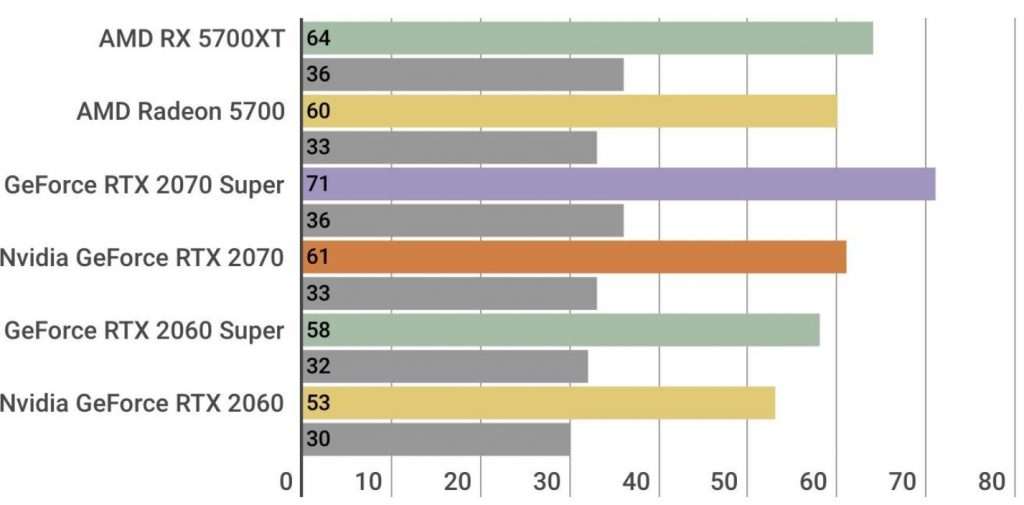
In most AAA games that we tested with RX 5700 XT at 1440p settings, the average frame rates were above 60fps most of the time. However, if you move up to 4K settings, then things get a bit laggy and sluggish with frame rates dropping way below 30fps. But this isn’t the type of graphics card that’s designed for 4K gaming.
So, if you are a fan of 1440p gaming, then this graphics card truly gives you the best bang for your buck. The only downside that we’ve encountered so far with this GPU is the higher TDP. So you have to add more watts to the power supply if you are after RX 5700 XT.
All in all, the AMD Radeon RX 5700 XT is one of the best graphics to pair with a mid-range processor like Core i5-9400F. Although there is no support for ray-tracing on this card, it still gives you the best performance in 1440p gaming. The RTX 2060 and RTX 2070 still bring much better features than this graphics card, but at the end of the day, the choice is all yours.
3- EVGA Nvidia RTX 2070 Super – A Highly-Compatible GPU for 9th Gen i5 CPUs
Key Specs:
Video Memory: 8GB GDDR6 | Boost Clock Speed: 1770 MHz | Memory Interface: 256-bit | CUDA Cores: 2560 | Video Outputs: DisplayPort x 3 (v1.4) / HDMI 2.0b x 1 | PSU Requirement: 750W ( Needs 8-pin x1 + 6-pin x1 external power connectors)
Reasons to Buy:
- Better ray-tracing performance as compared to RTX 2060
- Ideal for 1440p gaming
- Powerful and silent cooling fans
- Highly compatible with higher refresh rate gaming monitors
The EVGA RTX 2070 Super performs way better than RTX 2060 when paired with mid-range CPUs. If there is any card that could perform nearly the same as the RX 5700 XT in 1440p gaming, then it would be RTX 2070 Super. It’s better than the normal RTX 2060, however, a bit slower than the RTX 2080.
Now, this card has got all the flavours that you need for a true 1440p gaming experience. First of all, we have the 8GB GDDR6 memory, and then there are more dedicated RT cores as compared to previous cards in the RTX 2000 line-up.
The way EVGA has designed this chip is remarkable. There are two powerful fans to facilitate maximum airflow while staying super silent under a heavy workload. Moreover, the L-shaped heatsink of this card is way better in heat dissipation as compared to other cards on this list. Also, the EVGA RTX 2070 Super uses less power than the normal RTX 2070 FE card.
As far as the performance of EVGA RTX 2070 Super is concerned, then here’s what we’ve found so far. We ran several games on this card, and it didn’t turn us down at all.
The first game that we tested was Shadow of the Tomb Raider, at 1080p settings we easily went over 90fps. At 1440p resolution, the frame rates dropped down to 66fps. As the game was still playable, we throttled the resolution all the way to 4K, and at this point, the frame rates went down to 33fps.
In GTA V, the RTX 2070 Super easily climbed over 105fps at 1080p settings. Even at 1440p settings, we got around 95 fps. And if you want to play GTA V at 4K resolution, then you can expect around 50 to 55 fps from RTX 2070 Super.
Rounding up, the EVGA RTX 2070 is a powerful graphics card for 1440 gaming. However, for 4K gaming, it still shows up as an entry-level card. Moreover, the advanced DisplayPort and HDMI port allow you to connect this card with higher-refresh gaming monitors to have the best gaming experience. Also, the ray-tracing and DLSS performance on this chip is way better than entry-level chips in the RTX 2000 series.
4- XFX Speedster RX 6600 XT – Affordable RDNA 2 GPU for i5-9400F Processor
Key Specs:
Video Memory: 8GB GDDR6 | Boost Clock Speed: 2607 MHz | Memory Interface: 128-bit | Cores: 2048 | Video Outputs: DisplayPort x 3 (v1.4) / HDMI 2.1 VRR x 1 | PSU Requirement: 750W ( Needs 8-pin x1 external power connectors)
Reasons to Buy:
- RDNA 2 architecture & ray tracing
- Ideal for 2K gaming
- Higher boost clock speed
- Overclocking
The XFX Speedster Series comes up with some of the coolest graphics cards on the market. With XFX Speedster RX 6600 XT you get blessed with ray-tracing which is harder to find in most AMD graphics cards.
Right out of the box, you get your hands on a card that has three powerful fans for maximum airflow. If you pay attention to the design, then it gives you a premium look to it.
The XFX Speedster RX 6600 XT is a dual-slot card, so you’ll have enough clearance to fit this bulky CPU inside your PC case. But there are also compact versions of RX 6600 XT that easily fit inside a small PC case.
Let’s get straight to the point, it truly excels in 1080p gaming, it’s power-efficient, and has great thermal performance.
The XFX Speedster version of RX 6600 XT is way more powerful than the one from MSI. With Speedster, you get an amazing boost clock speed of 2607 MHz. So, you get a card that is already overclocked as soon as you turn it on.
Moreover, the XFX Speedster RX 6600 XT is a powerhouse in itself. With AMD’s RDNA 2 architecture and hardware-accelerated ray tracing, this chip can show exceptional performance in AAA gaming. Also, AMD has included Infinity Cache which helps in boosting the memory bandwidth of RX 6600 XT.
In terms of performance, the RX 6600 XT is a pure 1080p gaming card. And if you pair this graphics card with CPUs like Core i5 9400F or Core i5-12400, then you can expect a decent gaming performance at 1080p ultra-settings.
We tested Metro: Exodus on RX 6600 XT with ray tracing turned on at 1080p ultra-settings. Throughout the gameplay, the frame rates averaged around 55fps to 58fps. However, an RTX 3060 compared to Speedster RX 6600 XT delivers a bit better performance with ray tracing turned on. But this could be due to the fact that the Metro franchise is more geared towards Nvidia graphics cards.
Also, we tested the performance of RX 6600 XT with some other titles like Horizon Zero Dawn and Dirt 5. To our surprise, there wasn’t much of a difference between RX 6600 XT and RTX 3060 to tell at this point.
In general, the RX 6600 XT lags behind most Nvidia 3000 Series cards when it comes to AAA titles at 1080p settings. But like we said earlier, there isn’t much of a difference that makes this card a no-go deal.
Overall, it’s a great card to buy if your sole intention is to play games at 1080p settings. Also, if you are a die-hard fan of Esports games, then you can get a huge benefit from this graphics card. Although this card supports ray tracing, it’s nothing compared to the one you get with Nvidia cards.
Factors To Consider When Buying a Graphics Card for Core i5-9400F
To make sure that the graphics card you intend to buy works well with your processor, here are the key factors to keep in mind before making your purchase.
Video Memory
Having a graphics card with 6GB of video memory is the bare minimum these days. Also, for a mid-range CPU like Core i5-9400F, it’s better to opt for a mid-range GPU that at least comes with 6GB to 8GB of video memory. Going with a 10-year-old 4GB graphics card would definitely result in a bottleneck with a 9th generation processor.
Clock Speed
More clock speed on a GPU would be a better option to keep with the pace of your processor. Generally, there isn’t a direct correlation between the clock speed of a GPU and CPU for better performance. But if you pay deep attention to this equation, then we cannot ignore it as well.
The clock speed comes more into play when you are dealing with complex workloads like gaming or editing videos at higher resolution. In such situations, if the clock speed of GPU and CPU is close enough, then it would definitely speed up the process.
Build We’ve Used For Testing Graphics Cards
In order to test the performance of these chips, we’ve used the following specs:
- CPU: Core i5-9400F clocked @ 2.9 GHz
- Motherboard: MSI Z-390 Pro
- Ram: Corsair 16GB DDR4 (8×2) clocked @ 2666 MHz
- PSU: Corsair RM750x
- Monitor: LG 27GN950-B
Final Verdict
So you now have enough knowledge to go and pick the right graphics card for your Core i5-9400F processor. Then comes the hard part of all of this, which GPU you should go with? Well, if we have to pick from one of these then it would be the EVGA RTX 2070 Super. Not only this card comes with ray-tracing and DLSS, but it also gives you a solid 1440p gaming performance. Moreover, there’s less than a 1% bottleneck between RTX 2070 and an i5-9400F CPU that shows you’ll get every watt of performance out of this card.

Hi, I’m the author and founder of this blog. I have more than 10 years of experience in the industry. Throughout my journey I’ve tested and reviewed hundreds of graphics card for custom PC builds. I believe my knowledge and experience will help you choose the card that really falls to your needs and budget.