Quick Navigation
We get a lot of questions related to upgrading your PC for gaming. One of the most difficult questions to answer is whether you should upgrade your GPU or CPU first for boosting your gaming performance. Well, here in this guide we’ve tried to delegate each and everything to help you make the right decision.
Performing Simple Test to Know Whether You Need a Better CPU or GPU
One of the most effective ways to find out whether you need a CPU or GPU upgrade is by playing a demanding game. Let’s say if you maxed out graphics all the way up to ultra-settings, and you see glitches and torn images, this clearly is a sign that you need a better GPU.
In the same way, if your graphics rendering looks good but you experience stuttering and lags during the gameplay, then it’s due to an underpowered CPU. In this case, you have to upgrade your CPU to overcome this issue.
Let’s start with the CPU
CPU is the brain of your computer that deals with all the input and output operations. Now CPU is the most deciding factor when it comes to building a gaming PC. When it comes to achieving higher fps in AAA titles, you have to opt for a powerful CPU.
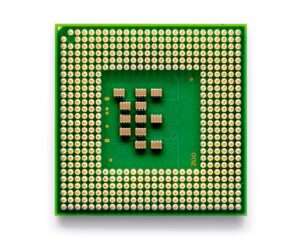
Modern CPUs come with multiple cores for fasting computing. The more cores a CPU has, the less time it takes for a complicated task to complete. A modern-day CPU can have anywhere between 2 to 32 cores for efficient performance.
When to Upgrade a CPU
You might have heard about the term bottleneck? If not, then let me explain to you in simple words. A bottleneck occurs when one of your components (CPU or GPU) is not able to keep up with the pace of another component.
A CPU bottleneck occurs when your CPU is weaker in performance as compared to your graphics card. For example, you have paired an Intel Core i5-2500K CPU with an RTX 2080 Ti GPU, in this case, there are higher chances of CPU bottleneck (stuttering and lagging) as the Intel Core i5-2500K is an old and weaker CPU to be paired with a powerful RTX 2000 Series graphics card.
Also, if you head over to your task manager, you’ll see GPU usage at 0% and CPU usage around 100%. This is a clear indication of a CPU bottleneck, so in this case, you need to upgrade your CPU to keep up with the pace of your graphics card.
Before you upgrade your CPU
Make sure:
- You have the right type of CPU socket (LGA 1151, LGA 2011, etc)
- The right type of CPU cooler
An Intro to GPU
It is the graphics card that has to carry instructions from the CPU and render images, videos, animations, and effects on your screen. Mainly, there are two types of GPUs, a dedicated one and an integrated one.

The integrated or onboard GPU shares the memory with your CPU whereas the dedicated (discrete) GPU has its own memory.
After the CPU, the second most crucial component for playing games is the GPU. The main role of a GPU is to enhance graphics and video performance.
When to Upgrade a GPU
A GPU bottleneck occurs when you have a weaker GPU but a stronger CPU. Let’s say, you have paired a Core i9 9900K with an Nvidia GT 9600 graphics card, you are most often to get welcomed by a GPU bottleneck. In this case, you will see a huge drop in average frame rates while playing AAA games. Also, it won’t be possible for you to expect stable performance at higher resolutions.
To avoid the bottleneck, you should go for the latest-generation graphics card like Nvidia RTX 2000 or AMD RX 5000 Series graphics card for stable performance.
Here’s a bottleneck calculator to get a better idea of which of your components (CPU or GPU) needs to be upgraded.
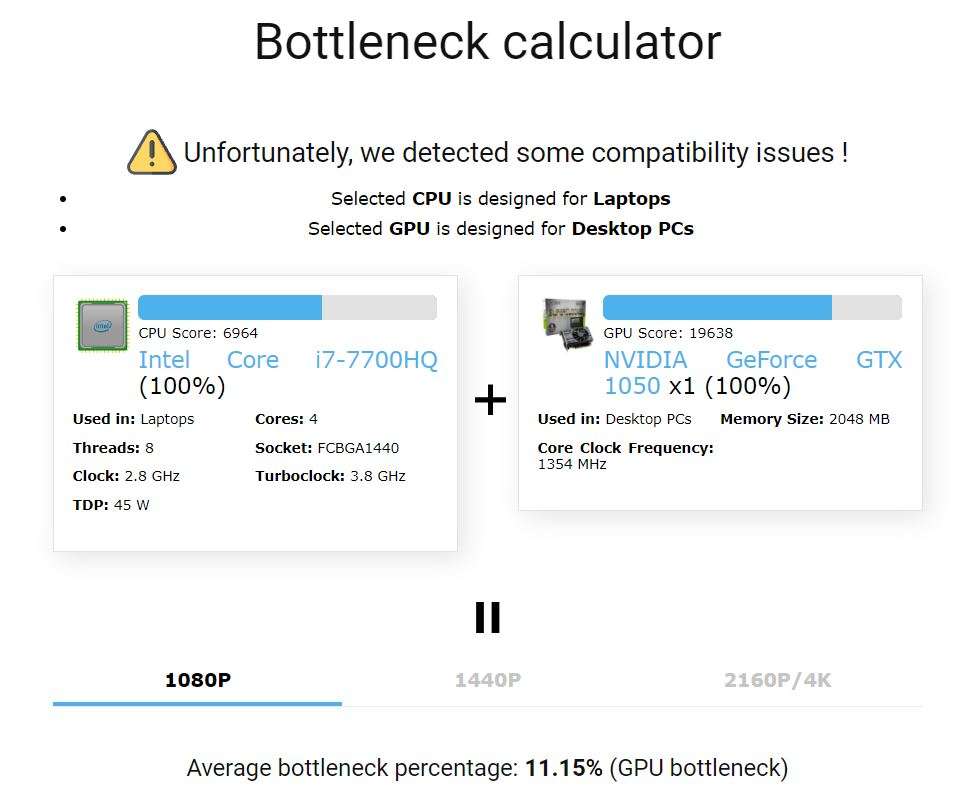
Before you upgrade your GPU
Make sure:
- Your motherboard comes with a PCIe x16 slot
- There is enough space in your PC case. Graphics cards come in different form factors, some are bulky whereas some are compact to fit in small PC cases
- You have enough power supply to power your graphics card
- Your monitor has enough refresh rate to keep up with the pace of your powerful graphics card
Which of these Wins at PC Gaming, CPU or GPU?
Most people crown graphics as being the most crucial factor in PC gaming. By utilizing advanced features like ray-tracing and DLSS, game developers are more focused on the GPU side of PC gaming. However, the truth is, that both the CPU and GPU contribute equally to improving your gaming performance. Modern games are now designed on engines that utilize most cores of a CPU if not all.
Demanding AAA games are highly dependent on a powerful CPU and GPU. During gameplay, there are some tasks that are performed better by a CPU as compared to a GPU. The most common example is that of controlling non-player characters in games.
Also, to hit higher frame rates, you have to rely on the single-core performance of a CPU. Most popular games that you play rely on a per-core performance of a CPU apart from just a graphics card.
First-person shooter (FPS) and open-world games require you to have at least 4 cores of CPU for smooth gameplay. All-time famous games like World of Warcraft, GTA-V, Fortnite, and PUBG, recommend you to have a quad-core processor in your gaming rig.
However, games of today demand more from a GPU than a CPU. Creating intense 2D and 3D textures needs you to have a faster graphics card. Most demanding AAA games need you to have a mid-tier graphics card like RTX 2070 or AMD RX 580.
For competitive gameplay, Nvidia RTX or AMD RX Series GPUs are ideal even if you scale the resolution up to 1440p. Furthermore, most graphics cards in this series come with 8GB of video memory making them ideal for 1440p or even 4K gaming. 4GB is the bare minimum for gaming right now, so going for a 6GB or 8GB VRAM will make your PC future-proof for a few more years.
Also, if you want to game at ultra-high resolution, don’t forget to have a monitor that supports a 144Hz refresh rate.
Should I Upgrade the CPU or GPU?
When we come up with uneven prices for high-end CPUs and GPUs, it’s hard to decide which one to go with. If we were living in a world where the price of a high-end CPU was equal to that of a GPU, then we would have recommended you to pick both of them at once.
Most games need you to have at least a quad-core CPU, and if you do have that in your system, it doesn’t make any sense to upgrade your CPU. A quad-core CPU is the bare minimum for gaming, and a CPU with a six-core is the sweet spot.
So, if you want to stay on the budget-side of gaming, then a quad-core CPU with an entry-level graphics card will do your job. In this case, you really don’t need to upgrade your CPU or GPU.
But if you are a hardcore gamer, and you need to get a machine that can handle the toughest of the AAA titles, upgrade your CPU and GPU as a whole. At least, in this way you can minimize the bottleneck and expect more performance out of your GPU and CPU.
It’s a thing of common sense, the CPU that are released 10 years back cannot keep up with the pace of GPUs that is released this year. So, it’s better to opt for the latest components (CPU or GPU) if you need the maximum gaming or production output.
The Verdict – CPU or GPU First
Both the CPU and GPU are equally involved in making your gameplay better. CPUs are cheaper to upgrade as compared to a GPU. You should upgrade your CPU first if you like to play games that rely on the single-core performance of a CPU like Call of Duty, Minecraft, World of Warcraft, etc.
Similarly, if you are a fan of open-world games like GTA V, Red Dead Redemption 2, etc, then it does make sense to upgrade to a mid-range or high-end GPU.

Hi, I’m the author and founder of this blog. I have more than 10 years of experience in the industry. Throughout my journey I’ve tested and reviewed hundreds of graphics card for custom PC builds. I believe my knowledge and experience will help you choose the card that really falls to your needs and budget.



