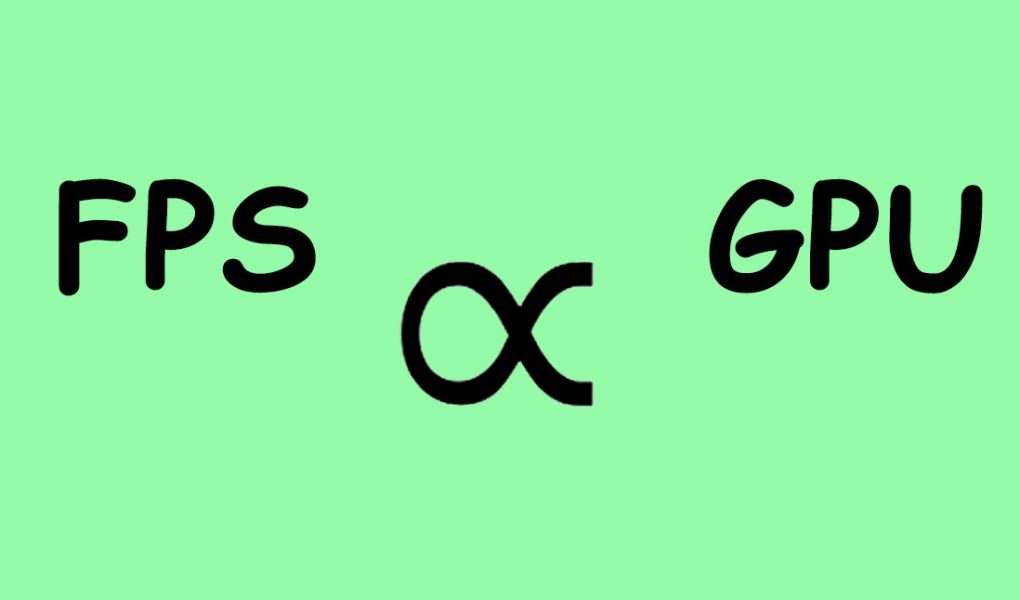Quick Navigation
A graphics card is the most important piece of hardware known for rendering images and videos you see on your computer screen. With the evolution of PC gaming, we now have graphics cards that deliver exceptional graphical performance like never before. And when we talk about PC gaming, the most important measure we take into account is the FPS or Frame Per Second.
We do get a lot of questions regarding whether a graphics card affects the fps in PC gaming or not? So, in this guide, we will talk about how your graphics card is linked to FPS and what factors can help you increase your FPS if you have a weak graphics card. Also, there’s a bonus video at the bottom on how to increase your FPS using simple tweaks in Nvidia Control Panel.
Here’s the answer to your question:
Yes, a graphics card directly affects the fps (frames per second) while playing games. High-end graphics cards are capable of producing more FPS as compared to entry-level graphics cards.
What is FPS?
FPS or frames per second is the number of images that a graphics card is capable of producing in a given time. The game program sends the data to your GPU which then creates them into frames and sends them over to your monitor. So, the number of frames that your monitor shows per second is referred to as FPS.
See the animation below to understand the FPS in a better way:

If you are watching a movie at 1080p 30fps, then it means that 30 images are sent over to your monitor by your graphics card every second.
For a higher fps, your GPU needs to send more images per second to your monitor.
How much FPS is considered ideal?
If we talk about PC gaming, then 60fps is the bare minimum to have these days. At this level, games look much smoother and it doesn’t feel as if you need more fps to improve the performance.
Also, most gaming monitors that you’ll find on the market come with a 60Hz refresh rate. So in that case, a monitor will not be able to deliver you more fps even if your GPU is powerful enough of delivering them. The only way around, in that case, would be to pair your GPU with a higher refresh rate (144Hz) gaming monitor.
Therefore, you have to keep in mind the “refresh rate” of your monitor before planning to get more than 60fps in gaming. Unfortunately, it’s not possible with standard gaming monitors, and you are tidally locked to 60fps at most times.
So, even if your GPU is able to push higher than 60fps in PC gaming, your monitor won’t allow it to do so. 144Hz or 240Hz gaming monitors are a better option at this point if your GPU has that sort of juice in it.
You can easily find the refresh rate of your monitor by right-clicking on your desktop and then heading over to the “Properties” section of your display.
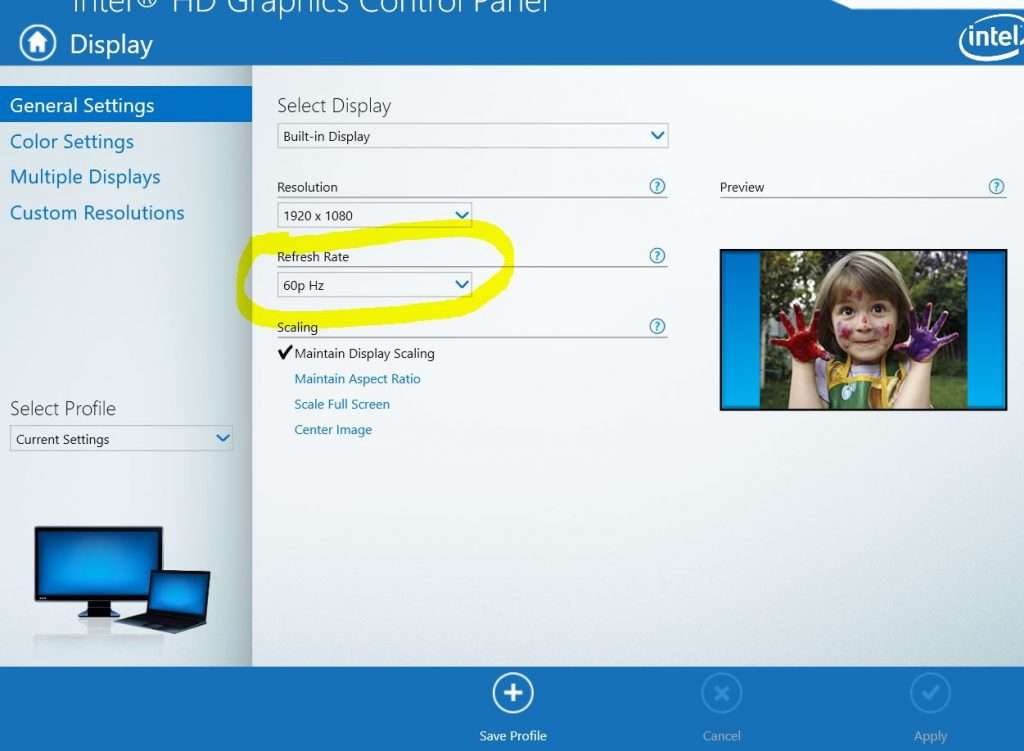
Reasons Behind Slower FPS
Apart from your old 60fps gaming monitor that’s putting a cap on your fps, there are some other factors that trigger slower fps in gaming.
- Weaker graphics card (low VRAM or clock speed)
- Maxed out game settings
- Running a game at a higher resolution
How to Improve Your FPS in Simple Tweaks
If you have a weaker graphics card, then the only option would be to upgrade to a better graphics card. However, if you have a decent graphics card and still you are suffering from lower fps, then here are some quick fixes to improve your fps.
- Always keep your graphics card drivers up-to-date. You can easily download drivers from your graphics card manufacturer’s website. The newest drivers could help you fix bugs and improve the performance of your GPU.
- If you’ve maxed out your in-game settings, then you may see lags and freezes in your gameplay. This is mainly due to your hardware (GPU) being unable to deliver enough fps to make your look game look smoother. Lowering down your in-game settings helps in increasing your fps.
- Close any unnecessary application running in the background. In some cases, your Internet Browser (even minimized) eats a lot of RAM which results in a slower fps performance. Closing all the unwanted applications or programs can significantly boost your fps.
- You can also invest in reliable game booster software to improve your fps performance. Game boosting applications like WTFast, Game Fire, Razor Cortex: Boost can help in eliminating the unwanted lags and glitches in your gameplay.
Which Other Factors Influence the FPS Performance Apart from GPU?
The leading role in improving the performance of fps is taken by your GPU. However, there are some other parts of your PC that also help improve the average frame rates in gaming.
CPU
Every piece of information that you see on your computer screen has to get passed through your CPU. Your GPU should be compatible with your CPU to avoid any bottlenecks. Your CPU does play a little role in impacting your fps performance, however, most of this credit goes to your GPU.
A CPU with more cores and threads makes render much faster as compared to a CPU with fewer cores and threads. Apart from that, the single-core performance of your CPU also matters in boosting the fps in gaming.
There are few games that rely more on a CPU as compared to a GPU. In such games, a higher clock speed on a CPU plays a vital role in boosting the average fps.
RAM
Having more amount of ram on your computer can help in faster multi-tasking and rendering. When it comes to gaming, the ram has a direct impact on your gaming performance.
A higher amount of ram results in faster data execution, thus improving the overall performance of your PC. If you are into PC gaming, then having 8GB ram is the bare minimum these days.
But if you playing games and rendering high-quality videos (2K or 4K), then you have to go with more than 8GB of ram if you want smoother performance.
Generally, the amount of ram you need in a PC entirely depends upon the type of workload you deal with. For intensive tasks like gaming, a ram with a higher amount of memory and clock speed can contribute a bit a little bit in improving those average frame rates, but not that much as a GPU or CPU does.
Bottom Line
You now know how much influence a GPU has on improving your FPS in gaming. Pairing your GPU with a compatible CPU can significantly improve your gaming experience. We hope you got the answer to your question at this point. If you have any other queries about graphics cards, drop them in the comments section.

Hi, I’m the author and founder of this blog. I have more than 10 years of experience in the industry. Throughout my journey I’ve tested and reviewed hundreds of graphics card for custom PC builds. I believe my knowledge and experience will help you choose the card that really falls to your needs and budget.