Quick Navigation
Where entry-level graphics cards depend on PCI Express x16 slot to get most of their power, some mid to high range GPUs need additional 6-pin or 8-pin PCIe power cables to work properly. So if you are wondering that the graphics card that you are willing to buy comes with these cables or not, you are at the right place.
Well, most graphics cards from Nvidia or AMD are shipped without any power or video output cable. The 6-pin or 8-pin power cables that are needed to power up a GPU most often come with a newer power supply.
What to do If Your Graphics Card Does Not Come with PCI-E Cables?
If your GPU does not have the necessary cables included in the box, you can check your PSU for those cables. If you own a gaming power supply from trusted vendors like Cooler Master, Thermaltake, or Corsair, you will find all the necessary external cables to power up your GPU.
However, if you have an older power supply installed, then you need to rely on an adapter or converters to power your graphics card. The most common power converters are discussed below:
4-Pin Molex to 6-Pin PCI-E Adapter Cable
If your PSU does not have a 6-pin power connector, then you can use a 4-pin Molex to 6-Pin power adapter to run your graphics card. In older PSUs, you will definitely find some extra Molex connectors. Similarly, you can easily find 4-Pin Molex to 8-Pin PCIe converter/adapter as well.
6-Pin to 8-Pin PCI-E Adapter Cable
If you have an entry-level gaming power supply, then there are fewer chances of having an 8-pin power connector. To overcome this problem, you can buy a 6-Pin to 8-Pin PCIe power connector from Amazon or eBay.
Upgrade your Power Supply
If you have a low-wattage or older PSU, it’s worth upgrading to a new one. Older PSUs are not sufficient for modern GPUs that consume a lot of power. We highly recommend going with PCIe to PCIe and Molex to Molex conversion only to avoid the risk of sparking and electrical peaks.
If you connect a Molex pin to a PCIe power pin, there are more chances of damage if your older PSU isn’t sufficient to provide more power to your GPU.
Types of Power Cables/Connectors Used by Graphics Cards
Here are the most common type of external power connectors explained:
PCI Express 16 Connector

A PCI Express x16 or PCIe x16 is a slot on your motherboard that can provide up to 75W of power to your GPU. Cheaper gaming GPUs consume less power and don’t need any external 6-pin or 8-pin power cable. But as you move up in the graphics cards category, mid-range graphics cards need around 150W and need a 6-pin power connector. Likewise, the higher-end GPUs depend upon an 8-pin external power connector and consume over 300W of power.
6-Pin Power Connector

A 6-pin external power connector provides an extra 75W of power to your graphics card. In total, a mid-range GPU will draw 75W of power from the PCIe x16 slot and the other 75W from a 6-pin external power connector.
8-Pin Power Connector
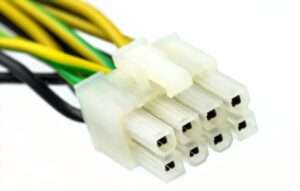
An 8-pin power connector is needed for a high-end graphics card that draws around 150W of PSU. Ultra-high-end graphics cards use one 6-pin and one 8-pin power connector at the same time.
12-Pin Power Connector

Where Nvidia and AMD are competing with each other to bring the best power-hungry GPUs in the market, soon you will need a 12-pin power connector to handle extreme-performance GPUs. Nvidia’s RTX 3000 series GPUs are the first to meet this high-end external power connector.

Hi, I’m the author and founder of this blog. I have more than 10 years of experience in the industry. Throughout my journey I’ve tested and reviewed hundreds of graphics card for custom PC builds. I believe my knowledge and experience will help you choose the card that really falls to your needs and budget.



