Navigating through your Windows you might have across the “Total available graphics memory” and “Dedicated video memory”. For beginners, it’s a bit difficult to differentiate between these two memory types. We get a lot of questions about this in forums, so today we will explain this in detail.
Total Available Graphics Memory is the sum of all the memory shared between your GPU and RAM. In simple words, there’s a maximum amount of video memory allocated to your onboard graphics card to share from the rest of the resources in your system. So when the dedicated memory of a graphics card runs out, it borrows the remaining memory from your system to render graphics.
Dedicated Video Memory or VRAM is the fixed amount of memory installed on your graphics card. This is the predefined amount of RAM set by the manufacturer on a graphics chip and cannot be changed. If a graphics card has more dedicated video memory, then it’ll put less strain on your physical memory (RAM) and your tasks will run faster and smoother.
Now as you are aware of both of these memory types, let’s understand them with an example.
For example, you have an onboard graphics card with Total video memory of 8GB and dedicated video memory of 2GB. Now running a task that needs less than 2GB of video memory would be handled by your GPU from dedicated video memory already assigned to it.
However, if you are running intense graphical applications that need more than 2GB of video memory, then your graphics card would share the remaining amount of video memory it needs from the total video memory allocated to it. This will make your system slower as the remaining amount of memory needed to render graphics would be shared from your physical RAM.
Total Available Graphics Memory Explained
If you are using a laptop or a desktop PC with the onboard graphics card, then most often your system would be allocated with a total graphics video memory. As long as you are dealing with less intensive tasks, you won’t be having any issues with your graphical performance.
But as you’ll put a complex graphical workload on your system, you’ll suffer from slower performance. This is because the dedicated video memory on your graphics card is not sufficient enough to render graphics in real-time. So, your GPU will borrow the memory from the rest of the resources on your system to render graphics.
The integrated graphics on a motherboard have a small amount of dedicated video memory. In order to handle complex tasks, an integrated graphics card is allocated a total amount of graphics memory it can share from your system.
In order to check how much video memory is on your graphics card, follow these steps:
- Right-click on This PC, and then click on Properties
- Now in the left side panel, click on Display
- Now, once it opens scroll down and then click on Advanced Display Properties
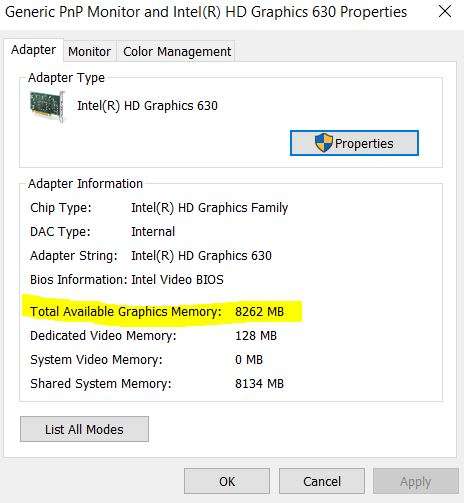
As you can see in the image above, our graphics card only has 128MB of dedicated video memory, but a total of 8262MB of graphics memory to use from. We have 16GB of RAM installed on our laptop, so the total video memory would be 50% of the RAM installed.
Total graphics memory is a cheaper way to deal with the complex graphical workload, but it’s significantly slower than dedicated video memory. The pixels are moved between your graphics card and physical memory in order to be displayed on the screen. This takes a lot of processing time, and you may end up having laggy or sluggish graphical performance.
Dedicated Video Memory
Dedicated video memory is the preinstalled or preset memory amount soldered on a graphics card. A graphics card with more dedicated video memory or VRAM performs handles complex graphical tasks way better than an integrated graphics card. The dedicated graphics memory on a GPU cannot be changed or altered.
So there’s no way you can increase the amount of dedicated video memory on a graphics card. The only way around is to buy a new graphics card with more VRAM on it. Having more dedicated video memory comes into play when you are heavily relying on gaming, video editing, or 3D editing workloads.
If you are into AAA gaming or you want to edit your videos at a higher resolution, you’ll most probably need a better graphics card that has more VRAM installed on it. This article gives you detailed information about how much VRAM do you need for gaming or content-creation tasks.
Verdict: Which is Better Total Video Memory or Dedicated Video Memory?
As we’ve discussed earlier that the total video memory is the sum of dedicated video memory and physical memory present in your system. Dedicated memory itself is part of the total graphics memory, so a direct comparison cannot be made here.
However, if you have more dedicated video memory on your graphics card, then you’ll have better graphical performance. If you are a hardcore gamer or video content creator, then you’ll have to opt for more dedicated video memory on your graphics card.

Hi, I’m the author and founder of this blog. I have more than 10 years of experience in the industry. Throughout my journey I’ve tested and reviewed hundreds of graphics card for custom PC builds. I believe my knowledge and experience will help you choose the card that really falls to your needs and budget.



