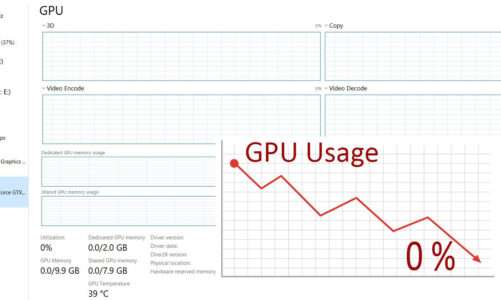Quick Navigation
Within the past few years, higher refresh rate screens have become more common. And the same goes for the graphics cards, they have become powerful enough to handle a refresh rate up to 144Hz and even 240Hz. And if you are a gamer, then you truly know that gaming at a higher refresh rate makes a big difference in the gaming experience. Well, dedicated graphics cards give you an edge in playing games at a higher refresh rate, but what about the integrated graphics cards, especially the ones from Intel? Do Intel GPUs support a 144Hz refresh rate?
No, the maximum refresh rate that an Intel integrated graphics card can support is 60Hz through HDMI and DisplayPort. You can connect an onboard Intel GPU with a 144Hz monitor, but the refresh rate will be locked at 60Hz. The latest Intel Iris Xe chipset is capable of supporting maximum resolution up to 4096 x 2304 at 60Hz through HDMI and 7680 x 4320 at 60Hz through DisplayPort.
An integrated graphics card can only support a 144Hz refresh rate if it is backed by HDMI 2.0, DisplayPort 1.2, or DVI-D (dual-link rate) video output.
So even if you buy a 144Hz gaming monitor and pair it with the latest Intel graphics card, you’ll be locked at 60Hz most of the time. For gaming at 144Hz, you’ll still need a reliable dedicated graphics card to push frame rates over 60Hz.
Understanding the Refresh Rate
A refresh rate is a frequency at which your monitor updates the image on your screen. It is measured in hertz (Hz). In simple words, the number of times an image is shown on your screen per second is known as the refresh rate of that screen. For example, if the refresh rate is 240Hz, then the screen will update the image 240 times per second. As a result, you see a smoother transition between different scenes displayed on your monitor.
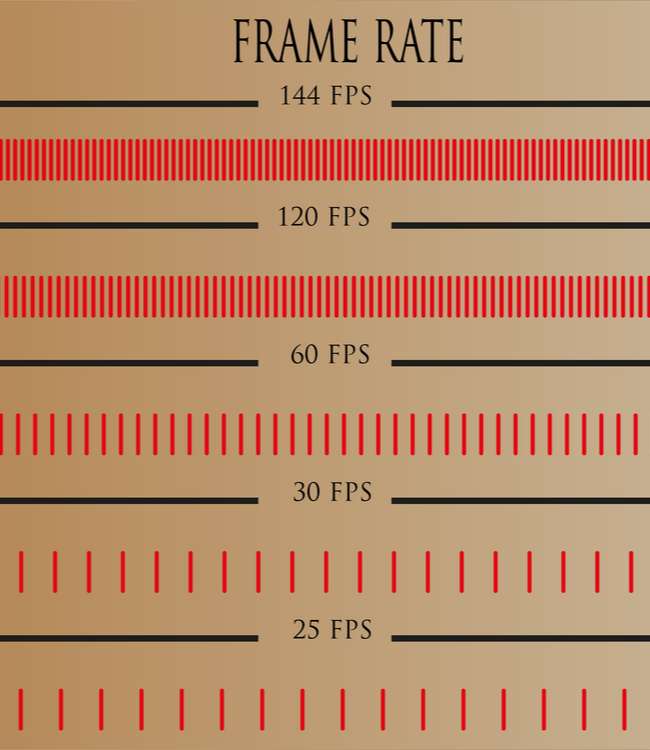
There are three main factors responsible for boosting the higher refresh rate:
- Monitor capable of delivering a higher refresh rate
- Powerful CPU
- Faster GPU
Monitor only receives the order from your system to deliver higher frame rates. Therefore, it’s the job of your CPU and GPU to send commands over to your monitor which then displays the accurate amount of frame rates per second as received from your system.
For example, if you have a 144Hz gaming monitor, but your GPU is just capable of delivering 60fps, then you cannot expect your monitor to scale the frame rates all the way up to 144FPS.
This is the case with integrated graphics cards, they only have the capability to deliver a maximum of up to 60fps even if you connect them with a 144HZ monitor.
What You Need to Know Before Switching to Higher Refresh Rate
It’s better to know about the capabilities of your system before buying a higher refresh rate screen. A good way around this is to play games and notice the frame rates you get at different resolutions. Just run a game and track the frame rates by using any reliable frame rates tracking software. The most commonly used software is FRAPS, it’s free and has an easy-to-use interface.
If you are planning to game at a 144Hz monitor, then make sure you are getting somewhere around 144FPS while playing your favourite games. But even if the frame rates are less than 144fps but more than 60fps, it’s worth switching to a higher refresh rate monitor to play your favourite games in full glory.
On other hand, if your system struggles to hit frame rates near 60fps in most games, then there’s no sense in switching to a higher refresh monitor. In this case, it’s better to upgrade your GPU and CPU first and see if you break the 60fps barrier.
Note: It’s better to pick a GPU that comes with G-Sync or FreeSync technology to get the most out of your higher refresh rate screen. G-Sync is the technology used by Nvidia and FreeSync is the one you’ll find in most AMD cards. However, the role of both is to boost your gaming performance, eliminate screen tearing, and maintain higher frame rates.
Bottom Line
The Latest Intel graphics cards are capable of scaling the resolution all the way up to 4K, but you’ll be still locked at 60Hz even if you have a 144Hz, 240Hz, or higher refresh rate monitor. In order to get the most performance out of your higher-refresh rate display, it’s better to go with dedicated graphics cards that come with advanced video output.
FAQs
Can a UHD 620 run 144Hz?
Well, you can connect a 144Hz display screen with a UHD 620 graphics card, but you cannot expect the refresh rate to climb over 60fps. The visuals that you’ll see on your monitor would be limited to 60FPS as this is what UHD 620 can offer the most.
Will future Intel chipsets support 144Hz?
To be honest, the way Intel is improving their integrated chipsets over the last few years, it looks like we’ll soon see chipsets from Intel delivering frame rates up to 144FPS. With the arrival of chips like Intel Iris Xe, the future of Intel’s onboard graphics cards looks promising.

Hi, I’m the author and founder of this blog. I have more than 10 years of experience in the industry. Throughout my journey I’ve tested and reviewed hundreds of graphics card for custom PC builds. I believe my knowledge and experience will help you choose the card that really falls to your needs and budget.