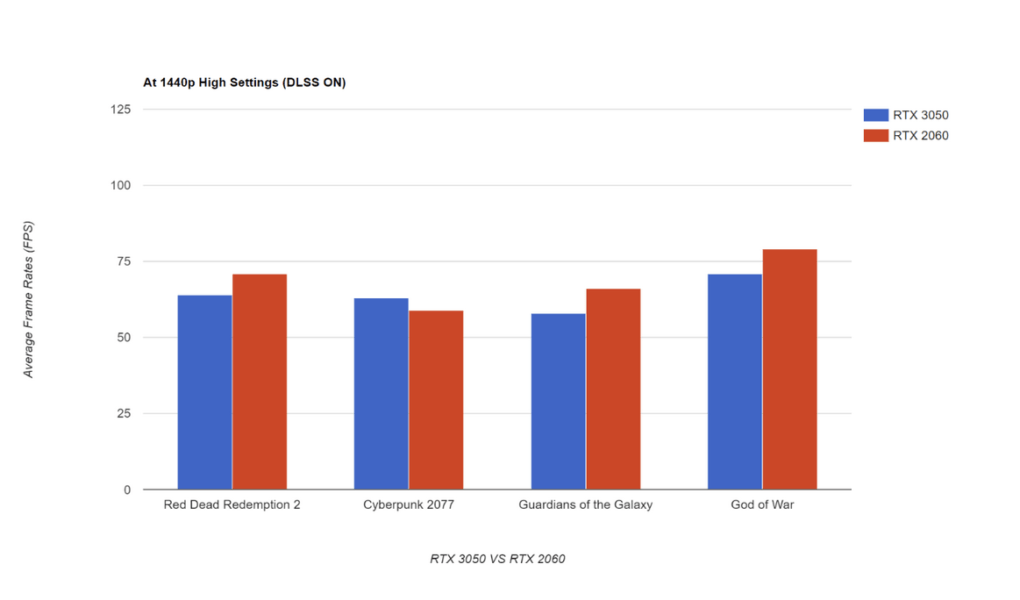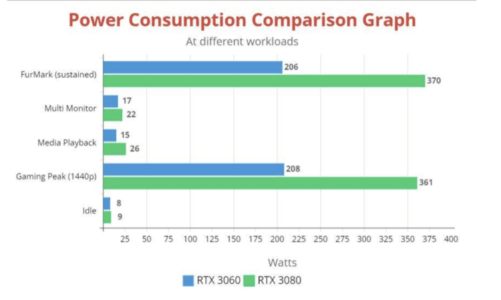Quick Navigation
GPU Republic is reader-supported. We follow a strict editorial process and put hours of research into testing, reviewing, analyzing & comparing the best products that we can find so you can make the most informed decisions. In the event you choose to buy something from one of the links on our site, we may make a commission at no extra cost to you. Whatever products we recommend, it’s because we truly believe in them, not because of the small commission we may receive. Please don’t buy any of these products unless you actually think that it would fit your needs.
GeForce RTX 3050 vs GeForce RTX 2060: An In-Depth Comparison
The RTX 3050 and RTX 2060 are entry-level 1080p gaming cards in their respective families. Both chips are built on different architectures, but one of them packs more VRAM than the other, bringing more performance to your desk. Should you get the older RTX 2060 or is it better to go with the latest RTX 3050? If you are curious to know, then here’s an in-depth guide comparing the graphics cards to help you.
The RTX 3050 is blessed with Nvidia’s Ampere architecture, which means you’ll have more clock speed, 2nd-generation RT cores, 3rd-generation Tensor cores, as well as higher memory bandwidth out of the box. On top of all, it’s the cheapest graphics card that you can get in the RTX 3000 family.
The Nvidia RTX 2060 on the other side is backed by the older Turing architecture. It’s the gateway to Nvidia’s ray-tracing world, though the ray-tracing performance on this card is not very good, but just like the RTX 3050, it’s the cheapest in its family and has enough power to let you play games at 1080p.
Both cards carry a similar price tag, with the RTX 3050 usually being around $20 to $40 more expensive than the RTX 2060 (6GB version). Both of these graphics cards perform considerably better than the previous generation of video cards. In one of our comparison tests, we witnessed the RTX 3050 taking lead over the GTX 1650 in 1080p gaming, but not to be outdone by much, the RTX 2060 leaps over the GTX 1060 and GTX 1070 offering huge gains in frames per second (fps) at 1080p resolution.
But how do the RTX 3050 and RTX 2060 compare head to head? Are there any reasons to go with RTX 3050 and not with RTX 2060 when analyzing cost, ram, display settings, performance and more? To find out, we’ll throw some GPU-intensive game titles on both of these cards to measure their performance.
Over the course of this analysis we’ll also dig down into the power draw, price, architecture, and other features, but before getting to that, let’s see a quick head-to-head comparison of the specs.
Nvidia RTX 3050 VS RTX 2060
| Nvidia RTX 3050 | Nvidia RTX 2060 | |
| Architecture | Ampere | Turing |
| Video Memory | 8GB GDDR6 | 6GB GDDR6 |
| Core Clock Speed | 1545 MHz | 1365 MHz |
| Boost Clock Speed | 1740 MHz | 1680 MHz |
| CUDA Cores | 2560 | 2176 |
| Memory Interface | 128-bit | 192-bit |
| Memory bandwidth | 224.0 Gbps | 336.0 Gbps |
| TDP (Power Draw) | 130W | 160W |
| PSU Needed | 300W (1x 8-pin) | 500W (1x 8-pin) |
| Ray-Tracing/DLSS | Yes | Yes |
| Estimated Price | $300 | $250 |
Performance
As always, there are different ways through which the performance of a graphics card is measured. You can stress test a GPU by using benchmarking applications or you can throw GPU-intensive games at it.
In reality, GPU benchmarking tools are sometimes tuned to deliver a certain amount of performance with a specific graphics card. But you aren’t buying a graphics card for running benchmarking programs and a GPU that fails to perform in 3D Mark can deliver better performance in games, so that’s something to be aware of.
The RTX 3050 and RTX 2060 GPUs are meant for 1080p gaming, so we expect them to deliver 60fps in the most GPU-intensive titles available at the time of their launch. Games like Red Dead Redemption 2, Cyberpunk 2077, Far Cry 6, God of War, and Horizon Zero Dawn are some of the heaviest games to play and these titles will test the patience of our GPUs. We’ll also look into the ray-tracing and DLSS performance of both cards while playing these games.
At 1080p Settings
Red Dead Redemption 2
We’ll start with Red Dead Redemption 2, our favorite game for benchmarking graphics card performance. At 1080p high settings with ray-tracing/DLSS off, both of these GPUs were able to hit 60fps without any issue, at least in indoor scenes. However, as you move your character out in the open where there are more textures and effects, both the GeForce RTX 3050 and GeForce RTX 2060 are unable to lock frame rates at 60fps.
Surprisingly though, the higher memory bandwidth on RTX 2060 handles Red Dead Redemption 2 better than expected. Despite the card having less VRAM (6GB) than the RTX 3050 (8GB), it tries to keep frame rates between 54fp and 60fps most of the time.
The RTX 3050 has more VRAM and is unable to maintain over 60fps in outdoor scenes at 1080p high settings and this may be due to the lower memory bandwidth and memory interface restricting it from doing so.
Regardless, both cards are capable of giving you a smoother gaming experience in Red Dead Redemption at 1080p if you optimize the in-game settings. However, the RTX 2060 manages to get a bit higher frame rates compared to the RTX 3050 in this game.
Cyberpunk 2077
Cyberpunk 2077 is the most GPU-intensive game that crushes even the most powerful of graphics cards. It’s a VRAM-eating game that swaps a lot of memory when you scale it up to higher resolutions. To achieve higher frame rates, we turned on DLSS on both cards and it helped us to bump the frame rates over 60fps at 1080p settings. However, this time, the DLSS favored the RTX 3050 a bit more.
The RTX 3050 favors the Cyberpunk 2077 a lot more than the RTX 2060 does, but the performance of both cards in Cyberpunk 2077 is a tie, at least when you push the game to use DLSS. We achieved between 65fps to 75fps from both cards with DLSS turned on, but if you turn off the DLSS, you’ll cut down anywhere between 8 to 12fps from the gameplay.
Improved architecture and DLSS on the RTX 3050 give it a slight edge over the RTX 2060 in Cyberpunk 2077, but the difference isn’t enough to declare an overall winner over the other. Both cards are capable of hitting the 60fps mark in Cyberpunk 2077 without playing around too much with the settings.
We also went further and turned on the ray tracing on both cards, but that brought the average frame rates down to 30fps on both cards. Even with RT-Low settings, we were unable to get more than 35fps on either card. The RTX 3050, which has more VRAM and better ray-tracing cores than the RTX 2060, still struggled to deliver higher fps. Also, the shadows and effects in the game world didn’t look as if they were properly rendered.
Rounding this up, in games like Cyberpunk 2077 that come with heavier ray-tracing workloads, the RTX 2060 and RTX 3050 struggle to deliver playable frame rates.
Guardians of the Galaxy
Although this game isn’t too GPU-intensive like the previous two games, it comes with lighter ray-tracing workloads to find out what ray-tracing looks like when you turn it on.
Again, at 1080p high settings and ray-tracing turned on, both of our cards were able to deliver higher fps. The RTX 2060 wins again in this game by offering higher frame rates than the RTX 3050. The RTX 2060 manages to touch 100fps in a few scenes, whereas the RTX 3050 only goes as far as 95fps in similar scenes.
Guardians of the Galaxy isn’t too GPU intensive, so while playing the game there are no lags or stutters even if you turn on the ray tracing. The maximum amount of VRAM it swapped out of both GPUs was not more than 4.5 GB at 1080p settings. This shows that you can easily scale this game up to 1440p settings on both cards without compromising on the frame rates.
Horizon Zero Dawn
At 1080p high settings, the Horizon Zero Dawn suits the RTX 2060 due to its higher memory bandwidth. Also, this is one of those games that consumes a lot of VRAM.
In the case of the RTX 3050, it consumed over 6GB of VRAM whereas the RTX 2060 limited the game to use not more than 5.5GB. Surprisingly, the latter was able to throw more frame rates on the screen.
In most scenes, the RTX 2060 was able to hit 80fps whereas the RTX 3050 only got to 68fps.
The RTX 2060 takes a small lead over the RTX 3050 in Horizon Zero Dawn at 1080p high settings. Even the extra VRAM on RTX 3050 is unable to beat out the RTX 2060 with these settings.
However, turning on the DLSS at this stage might give you an extra boost in frame rates, but by no means does this make the RTX 3050 a complete winner over the RTX 2060.
God of War
God of War is an older game that is limited to DirectX 11. We reduced the shadows from ultra-high to high at 1080p settings. Again, the RTX 2060 outperformed the RTX 3050 by delivering a handful of extra frame rates.
Throughout the God of War gameplay, the RTX 2060 was locked around 60fps, whereas the RTX 3050 struggled to exceed 55fps in the same outdoor scenes.
But if you turn on the DLSS, both GPUs can push God of War over 70fps without any issue, however, we recommend you use DLSS at 1440p instead of 1080p for better results.
At 1440p Settings
Although the GeForce RTX 2060 and GeForce RTX 3050 tilt more towards the 1080p side of PC gaming, you can also push them to 1440p in some titles. As we have DLSS on both cards, there’s no way that you can keep yourself away from squeezing extra watts out of them.
Keep in mind that DLSS only works with games that natively support this technology. Not every game is designed to take advantage of Nvidia’s flagship technology.
Without DLSS, you can expect the RTX 2060 and RTX 3050 to deliver playable frame rates (above 30fps). Due to the fact that not every game supports this technology, we ran the 1440p benchmarks on a few games only.
Just because the RTX 2060 and RTX 3050 are entry-level 1080p gaming cards, it doesn’t mean that you can play games on these cards at 1440p. At least the DLSS enables both of these cards to throw higher frame rates without compromising on the visual quality.
With ray-tracing turned off and DLSS turned on, both cards can deliver a 1440p 60fps gaming experience.
Who’s the winner on performance?
At GPU Republic we are most concerned about the cards that are capable of hitting 60fps in most games and it looks like the RTX 2060 beats the RTX 3050 when it comes to most 1080p gaming workloads. But in games that demand more video memory like Cyberpunk 2077, the RTX 3050 takes a narrow lead over the RTX 2060.
Turning on the DLSS bumps up the performance of both cards at 1440p settings, yet still, the RTX 2060 steps ahead to deliver more frame rates compared to the RTX 3050.
The RTX 2060’s higher bandwidth and wider bus width results in superior performance over the RTX 3050, despite the latter having more VRAM. The higher bandwidth allows the RTX 2060 to read/write data more quickly, resulting in faster rendering.
This all means that the older RTX 2060 outperforms the newer RTX 3050 in 1080p and 1440p gaming and that it delivers roughly 10 to 15% better performance than the RTX 3050 under the same gaming workloads.
Architecture & features
The Nvidia RTX 3050 is an entry-level card in the Nvidia’s RTX 3000 family. Although it’s weaker than its other family members, it is also the cheapest and the most energy-efficient card in the entire RTX 3000 lineup.
The Ampere architecture brings power efficiency, improved DLSS/ray tracing, higher clock speed, and better power efficiency to every card in its lineup. As part of the Ampere series, Nvidia has allocated more CUDA cores to this chip. There are a total of 2560 CUDA cores on this card, which is a huge step up over the previous generation’s entry-level cards.
Furthermore, Nvidia has tuned the RTX 3050 with more base and boost clock speed. It can easily boost up to 1740 MHz under heavy workloads. Some third-party RTX 3050 cards can even hit as high as 1770 MHz.
There are currently two VRAM versions available of this card, 4GB and 8GB. The 4GB, however, is in less demand and ends up being the fate of low-budget gaming notebooks.
The desktop version of RTX 3050 mostly comes with 8GB of GDDR6 memory. From a gamer’s perspective, 8GB is enough to scale any AAA title at 1080p settings.
The RTX 2060 is fueled by the older Turing architecture which is known for producing the most powerful card of that time, the RTX 2080 Ti. It wouldn’t be wrong to say that the RTX 2060 is the weakest card in terms of ray-tracing performance, but this low RT performance extends to other members of its family as well.
At the time Nvidia introduced ray-tracing in Turing cards like RTX 2060, it wasn’t an advanced technology like it is today and for this reason, we have fewer RT and Tensor cores on the RTX 2060.
Despite having older architecture and outdated RT cores, the RTX 2060 goes head-to-head with the RTX 3050 when you turn on ray tracing on both cards as we have seen in our gaming benchmark section of this post.
Moving on, RTX 2060 comes with a 1365MHz base and 1680MHz boost clock speed. Now, these numbers are less than what we have on the RTX 3050, but this deficiency isn’t limited to the clock speeds, but the total CUDA cores count on RTX 2060 is around 2176, less than the 2560 on the RTX 3050.
Things take a sharp turn when we talk about the memory bandwidth and bus width on both cards. The RTX 2060 has a memory bandwidth of 336.0 Gbps whereas the RTX 3050’s bandwidth only goes as far as 224.0 Gbps.
The RTX 3050 has less memory bandwidth compared to the RTX 2060 and we know that the larger the data bus, the faster the performance of the processor. Greater memory bandwidth and bus interface results make the RTX 2060 powerful in rendering GPU-intensive tasks.
In terms of connectivity options, there are more video outputs on RTX 2060 compared to the RTX 3050. There are 1x DVI, 1x HDMI 2.0, 2x DisplayPort 1.4a, 1x USB Type-C output on the RTX 2060, whereas the RTX 3050 only comes with x1 HDMI 2.1 and x3 DisplayPort 1.4a ports.
Technically speaking, there’s more demand for HDMI and DisplayPort-supported screens than there is for outdated DVI technology. The extra DVI and USB Type-C is a good thing to have on the RTX 2060, especially if you have monitors that support these interfaces. But if you don’t, then these outputs will just stay there for the rest of your life eating dust.
The RTX 3050 supports the most widely used display ports and as far as the number of connectivity options is concerned, you’ll hardly see anyone connecting more than two monitors to a single graphics card.
Who’s the winner on architecture and features?
To us, it’s a tie. Although the Nvidia GeForce RTX 3050 comes with more powerful specs and features, it fails to beat the Nvidia GeForce RTX 2060 in actual gameplay. Yes, if it’s about more CUDA cores, higher clock speeds, and more VRAM, then the RTX 3050 is superior to the RTX 2060.
Alas, we are firm believers in performance and we expect that the latest specs should bring more performance on the desk, but in the case of the RTX 3050, this is not the case. The RTX 2060 strikes back against the RTX 3050 with higher memory bandwidth and bus interface. We have seen in our gaming benchmarks that these features gave the RTX 2060 a nice victory over the RTX 3060 at 1080p and 1440p gaming.
Power Consumption
The RTX 3050 is the card that requires the least power consumption in the entire RTX 3000 lineup. It has a TDP of 130W, and you can easily run this card with a 300W power supply. Although it needs an 8-pin power connector, you don’t need a high-end PSU to run this card.
At idle, it consumes as low as 7W of power whereas with V-Sync turned on at full workload it consumes as much as 146W out of your PSU.
The RTX 2060 on other hand isn’t as energy-efficient as it should be. Although it packs fewer features compared to the RTX 3050, the power consumption on this card is still higher. It has a TDP of 160W and needs a 500W PSU to run. Just like the RTX 3050, the RTX 2060 needs an external 8-pin power connection from your PSU to power up.
At idle, this card consumes as low as 8 watts of power, but as you stress test the card by throwing heavy games on it, the power consumption goes all the way up to 190 watts.
Who’s the winner on energy consumption?
When it comes to power consumption, the RTX 3050 is the winner as it consumes less power than the RTX 2060 across different workloads. If you are building a low-budget gaming PC, then going with RTX 3050 might be able to save you from buying a new power supply.
Price comparison
We have the ZOTAC RTX 3050, which is the most budget-friendly third-party GPU seller on Amazon as it costs around $300.
EVGA sells the most expensive RTX 3050, which at the time of this writing is $361. However, paying an extra $60 gets you an RTX 3050 with a 1845MHz boost clock speed and a metal back plate for better cooling.
The cheapest RTX 2060 is currently sold by EVGA for $267 on Amazon and eBay. ZOTAC is offering the RTX 2060 for $300, which is similar to the price tag we have on the RTX 3050.
Who’s the winner on price?
So, the prices of both cards overlap if you get them from different sellers, but overall, the RTX 2060 is cheaper than the RTX 3050 on most marketplaces.
Verdict – should I get the the RTX 3050 or RTX 2060?
Through our gaming benchmarks, we’ve found the RTX 2060 to be superior to the RTX 3050.
Although the RTX 3050 is built on a better architecture, has more VRAM, and has higher clock speed, it struggles to outperform RTX 2060 in 1080p and 1440p gaming. Even turning on the DLSS doesn’t help the RTX 3050 beat out the RTX 2060.
The ray-tracing performance on both cards is terrible, especially when it comes to heavier ray-tracing games like Cyberpunk 2077 and RDR 2, both cards struggle to throw playable frame rates on the screen.
Our recommendation is that you should probably go with the RTX 2060, which is an excellent 6GB card capable of playing most AAA titles at 1080p high settings. It’s cheaper than the RTX 3050 and delivers slightly higher performance, so we think it’s a better value in most cases. It’s not meant for hardcore 1440p gaming, but using the DLSS enables the RTX 2060 to deliver playable frame rates on the games that we’ve tested on this card.
That said, if you are going after games that demand more VRAM, the RTX 3050 comes up with more video memory to avoid any bottlenecks. Also, the RTX 3050 comes with more CUDA cores and improved DLSS to possibly game at 1440p resolution while consuming less power.

Hi, I’m the author and founder of this blog. I have more than 10 years of experience in the industry. Throughout my journey I’ve tested and reviewed hundreds of graphics card for custom PC builds. I believe my knowledge and experience will help you choose the card that really falls to your needs and budget.