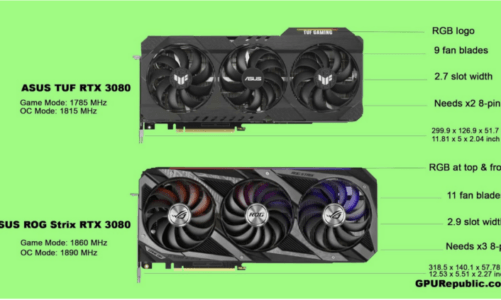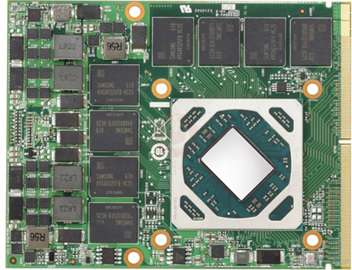Quick Navigation
GPU Republic is reader-supported. We follow a strict editorial process and put hours of research into testing, reviewing, analyzing & comparing the best products that we can find so you can make the most informed decisions. In the event you choose to buy something from one of the links on our site, we may make a commission at no extra cost to you. Whatever products we recommend, it’s because we truly believe in them, not because of the small commission we may receive. Please don’t buy any of these products unless you actually think that it would fit your needs.
Gaming at 1080p 240Hz combo was the dream of many gamers in the past. Unfortunately, gaming monitors of that time didn’t natively support it or the GPUs weren’t able to catch up with this much higher refresh rate. Now, modern graphics cards are highly compatible with 240Hz monitors to get stunning performance in gaming.
In PC gaming, a 240Hz monitor gives you low latency and improved visuals when playing AAA titles at 1080p or higher resolution. Both the AMD and Nvidia offer reliable graphics cards for 1080p 240Hz gameplay. However, Nvidia’s RTX 3000 Series takes advantage of the Nvidia Reflex software for latency reduction and brings you the best game performance on your desk.
And with 240Hz gaming monitors becoming cheaper, there’s a huge demand for graphics cards that are compatible with these screens. So this guide will include the graphics cards that can easily handle AAA and Esports games at 1080p settings on a 240Hz refresh rate display.
A Quick Comparison
| Graphics Card | Video Memory | Boost Clock Speed | Processing Cores | PSU Requirement | Display Ports |
| NVIDIA GeForce RTX 3060 Ti Founders Edition | 8GB GDDR6 | 1665 MHz | 4864 | 650W | 3x DisplayPort, 1x HDMI |
| ASUS ROG Strix NVIDIA GeForce RTX 3070 | 8GB GDDR6 | 1935 MHz | 5888 | 750W | 3x DisplayPort, 2x HDMI |
| ASUS ROG Strix GeForce RTX 3080 OC | 10GB GDDR6X | 1935 MHz | 8704 | 820W | 3x DisplayPort 1.4a, 2x HDMI 2.1, HDCP Support (2.3) |
| PowerColor Radeon RX 6800 XT | 16GB GDDR6 | 2304 MHz | 4608 | 850W | 1 x HDMI 2.1 , 2 x DisplayPort 1.4, 1 x USB-C |
| MSI GAMING GeForce RTX 2080 Ti | 11GB GDDR6 | 1755 MHz | 4352 | 650W | 1 x HDMI 2.0b , 3 x DisplayPort 1.4a, 1 x USB Type-C |
The List of Best GPU for 1080p 240Hz
Here are some of the top options that we recommend:
NVIDIA GeForce RTX 3060 Ti Founders Edition – The All-Rounder Graphics Card for 1080p 240Hz
Key Specs:
Boost Clock Speed: 1665 MHz | Memory: 8GB GDDR6 | CUDA Cores: 4864 | Memory Clock: 14 Gbps | Memory Interface: 256-bit | PSU Needed: 650W | Video Output: 3x DisplayPort, 1x HDMI
Reasons to Consider:
- Price to performance ratio
- RT and Tensor Cores for Improved gameplay
- DLSS for improved frame rates
There are a few graphics cards like the RTX 3060 Ti Founder Edition that smoothly fit in the equation of 1080p 144Hz or 240Hz gaming. This is one of the most reliable mid-tier chips from Nvidia to play demanding games on your desktop.
The RTX 3060 Ti packs 8GB of GDDR6 memory on a 256-bit interface for better gaming performance. The Founder Edition of 3060 Ti packs double the amount of CUDA cores as compared to RTX 2000 Series GPUs.
With a boost clock speed of 1665 MHz, you can expect this GPU to perform faster in AAA games like Call of Duty: Warzone, Tomb Raider, AC: Odyssey, etc. The Founders Edition version has two fans to cool down the graphics card at a higher clock speed. Whereas the RTX 3060 Ti from MSI or Gigabyte might come up with 3 fans for better cooling.
Like we said earlier, the Nvidia Reflex makes these Ampere architecture graphics cards way better at handling higher refresh rate screens. And you can expect reduced latency while connecting the 240Hz gaming monitor with this graphics card.
Moreover, there are four video output options, x3 DisplayPort and x1 HDMI port. If you are into 4K gaming, then you can get the most out of these advanced video output ports.
We managed to play a few AAA games on the RTX 3060 Ti Founders Edition. While playing games like the Rise of the Tomb Raider, COD: Warzone, Red Dead Redemption 2 at 1080p settings on a 240Hz display screen, the average frame rates were above the playable range. Moreover, while playing Overwatch, this GPU delivered over 240fps most of the time.
This chip lets you enter the world of real-time ray tracing and DLSS for high-end gameplay. If you need a graphics card with a great price to performance ratio, then RTX 3060 Ti Founders Edition is here for you.
ASUS ROG Strix NVIDIA GeForce RTX 3070 – Best Value GPU for Higher Refresh Rate Monitors
Key Specs:
Boost Clock Speed: 1935 MHz | Memory: 8GB GDDR6 | CUDA Cores: 5888 | Memory Clock: 14 Gbps | Memory Interface: 256-bit | PSU Needed: 750W | Video Output: 3x DisplayPort, 2x HDMI
Reasons to Consider:
- Supports up to 8K resolution
- Efficient cooling
- Powerful specs
If we compare the RTX 3070 with the all-time favorite RTX 2080 Ti graphics card, then the former one provides more performance at a considerably less price. Also, the ASUS ROG Strix RTX 3070 packs more CUDA cores and boosts clock speed for tremendous performance in gaming.
Just like the RTX 3060 Ti, the RTX 3070 comes with 8GB of GDDR6 memory on a 256-bit memory interface. However, this GPU is now packed with 5888 cores and two different boost modes that can be controlled via Tweak II software. You can either opt for Game mode (1905 MHz clock speed) or you can go with OC mode (1935 MHz clock speed) if you want.
The Strix RTX 3070 comes with x3 DisplayPort and X2 HDMI ports with total resolution support of up to 8K. Moreover, this GPU supports OpenGL 4.6 and PCI Express 4.0 for optimal game performance.
There are three powerful fans for improved airflow and keeping the GPU cooler at higher temps. Moreover, there’s an RGB light strip on this GPU to add more aesthetics to your gaming rig as well.
While playing most AAA games, you can expect this GPU to deliver 240 frame rates at 1080p settings. Even at 1080p settings, you can hit over 240 frame rates in the latest game titles. The ASUS ROG Strix RTX 3070 shows 10 to 15% improved performance over the RTX 3070 Founders Edition in most games.
It’s a good chip for playing Esports and AAA titles at a 240Hz refresh rate if you optimize the graphic settings manually. With some demanding AAA games, you may come up with less than 240 frame rates. To overcome that, make sure you pair the ASUS ROG Strix 3070 with a powerful gaming CPU.
All in all, the ASUS ROG Strix RTX 3070 is a great graphics card for rendering complex 3D scenes, playing games at higher refresh rates and settings, and editing videos at 8K settings. You can expect over 240 frame rates with this graphics card while playing Apex Legends, Overwatch, and Fortnite at 1080p settings.
ASUS ROG Strix GeForce RTX 3080 OC – A High-End 1080p 240Hz Graphics Beast
Key Specs:
Boost Clock Speed: 1905 MHz | Memory: 10GB GDDR6X | CUDA Cores: 8704 | Memory Clock: 19 Gbps | Memory Interface: 256-bit | PSU Needed: 850W | Video Output: 3x DisplayPort 1.4a, 2x HDMI 2.1, HDCP Support (2.3)
Reasons to Consider:
- Factory overclocked for extreme gaming performance
- Higher amount of CUDA cores
- Advanced display ports for 240Hz and higher refresh rate monitors
- Powerful Ray-Tracing and DLSS
Even the Founder Edition of the RTX 3080 delivers optimized performance with higher refresh rate monitors. Well, this RTX 3080 OC from ASUS packs comes factory overclocked to deliver the performance you need in a 1080p 240Hz game setting.
The RTX 3080 OC is one of the most powerful GPUs in Nvidia’s Ampere Series lineup. It packs double the amount of power as compared to the graphics card in the RTX 2000 Series. Also, this video card comes with 8704 CUDA cores, a boost clock speed of 1935 MHz, and a memory clock speed of 19 Gbps to tackle any workload you throw on it.
As this GPU comes overclocked right out of the box, you’ll find 3 power fans on the sides to take care of a massive amount of heat. Within the fan blades, you’ll see the RGB glowing to add more aesthetics to your GPU. You can also control the RGB lights with the help of software and blend them with your current gaming setup.
The ASUS ROG Strix RTX 3080 OC shows a significant boost in performance as compared to the ASUS ROG Strix RTX 3070 graphics card. Moreover, the RTX 3080 OC shows up to 10% more performance as compared to the normal version of RTX 3080 while playing AAA games.
Now let’s talk a bit about the performance of this graphics card in 1080p 240Hz gaming. For the purpose of testing RTX 3080 OC, we played some of the famous game titles like RDR2, Cyberpunk 2077, and Battlefield 2042 with ray-tracing and DLSS 2.0 turned on (and game settings at Ultra-High).
Throughout the gameplay, we haven’t come across any glitches or lags. Also, the frame rates in all of the three-game titles were around 220fps to 238fps most of the time.
The ASUS ROG Strix 3080 OC is a powerful graphics card for 1080p 240Hz gaming. However, it’s not the right choice for low-budget geeks. This is an expensive graphics card to get right now and it needs you to throw more cash to buy other parts to keep its momentum running.
Yes, you will need a high-quality power supply to run this graphics card, and secondly, you have to install a high-end CPU in your PC to avoid any bottlenecking issues.
PowerColor Radeon RX 6800 XT – A Powerful Graphics Card for 240Hz Gaming
Key Specs:
Boost Clock Speed: 2340 MHz | Memory: 16GB GDDR6 | Stream Processors: 4608 | Memory Clock: 16 Gbps | Memory Interface: 320-bit | PSU Needed: 850W | Video Output: 1 x HDMI 2.1 , 2 x DisplayPort 1.4, 1 x USB-C
Reasons to Consider:
- Higher Video Memory
- Factory overclocked at 2340 MHz
- Powerful cooling
- Enough video output ports
The PowerColor 6800 XT comes with double the amount of video memory as compared to the previous graphics cards on our list. It is armored with 16GB of GDDR6 video memory and an amazing 2340 MHz boost clock speed for blazing-fast gaming performance at 1080p 240Hz.
If we compare this graphics card with Nvidia RTX 3060 Founders Edition, then it shows 15% better performance in 1080p gameplay. It is still more affordable than the high-end RTX 3000 Series graphics cards at the moment. However, it still gets beaten down by most Nvidia RTX 2000 Series GPUs in ray-tracing. But if you take that ray-tracing crown from Nvidia cards, most of them will perform the same or less than that of a Radeon 6800 XT.
Equipped with an advanced cooling solution, you can expect a decent gaming performance from PowerColor 6800 XT graphics card in AAA and Esports games. A 320mm cooler at the top with a broad heatsink promotes efficient heat transfer. Moreover, the Mute Fan Technology turns off the fans when the temperature falls below 60 Degrees Celsius.
Even without premium features like real-time ray-tracing and DLSS, you can expect the 6800 XT to deliver higher frames rates at 1080p settings on a 240Hz gaming screen. You can enhance the performance of this graphics card by pairing it with a Ryzen 5000 Series graphics card.
We were able to get over 200 frame rates in Overwatch, PUBG, Fortnite, and COD: Warzone on PowerColor 6800 XT GPU.
All in all, the 6800 XT is a great chip for every type of PC gamer. It is backed by a large amount of VRAM and clock speed to crush any AAA game title you throw on it at a 1080p 240Hz screen.
Even if you are looking for a graphics card to play games at 4K 144Hz settings, you can achieve that with 6800 XT without any hassle. Although it lacks DLSS or improved ray-tracing for a better gaming experience, it really doesn’t matter as few games are supporting these premium-end features at the moment.
An amazing graphics card to get higher frame rates in modern AAA games. But make sure you have a spacious PC case and more than 800W of power supply to handle this beast.
MSI GAMING GeForce RTX 2080 Ti – Best Consumer Graphics Card for 1080p/144Hz/240Hz Gaming
Key Specs:
Boost Clock Speed: 1755 MHz | Memory: 11GB GDDR6 | CUDA Cores: 4352 | Memory Clock: 14 Gbps | Memory Interface: 352-bit | PSU Needed: 650W | Video Output: 1 x HDMI 2.0b , 3 x DisplayPort 1.4a, 1 x USB Type-C
Reasons to Consider:
- Powerful specs
- Price to performance ratio
- Multiple display support
- Power efficient
No doubt, the MSI RTX 2080 Ti still rocks the PC gaming market when it comes to playing games at higher refresh rate screens. The RTX 2080 Ti is packed with 11GB of VRAM on a 352-bit memory interface for higher performance at 1080p settings.
To be honest, this is one of the best cards for 1080p gaming right now. And if you are a PC gamer with a 144Hz or 240Hz monitor, then you can play most games at over 200+ frame rates on this GPU. The RTX 2080 Ti packs fewer CUDA cores as compared to the RTX 3070, however, it rounds off the performance by utilizing more clock speed and 11GB of video memory.
We know that the RTX 2080 Ti is one of the most expensive graphics cards for 1080p 240Hz gaming right now. But once you get your hands on this GPU, you won’t feel upgrading your gaming PC for at least a few more years. Absolutely, this is more of a future-proof graphics card for gaming at 240Hz or higher refresh rate monitors.
We compared the RTX 2080 Ti with PowerColor 6800 XT from AMD. While playing games like Fortnite, Overwatch, COD: Warzone of both of these GPUs, there was a minor difference in frame rates.
The RTX 2080 Ti, however, managed to get a few more frame rates due to its stealth weapon, the DLSS. So, if we turn off the DLSS on RTX 2080 Ti, we can expect it to perform the same or less to a Radeon 6800 XT graphics card.
Surely, the RTX 2080 Ti is a great card for gaming with improved ray-tracing and DLSS capabilities. You can play most games on this graphics card at 1080p settings on a higher refresh rate screen with 200+ fps.
How We Test Graphics Cards
We have been buying and testing graphics cards for more than 5 years now. Benchmarking is one of our favorite way to test the performance of a specific GPU to find out how much juice it really has.
Some of our favorite tools in benchmarking are 3D Mark and Geekbench. Apart from benchmarking, we play popular AAA and Esports games on every chip to find its real-world performance.
At the moment, we use Core i9-9900K CPU, Asus Z390 motherboard, Corsair 3200 MHz 16 GB DDR4 RAM, and Thermaltake 750W PSU to test several graphics cards in our lab.
To scale the frame rates all the way up to 240Hz, we opted for the Samsung Odyssey G7 monitor. This is one of the best gaming monitors with a maximum screen resolution of 2560×1440 and a refresh rate of 240Hz. We chose this monitor due to its great response time when playing games at 1080p 240Hz settings.
Verdict
Finally, these were some of the best-rated graphics cards for 1080p 240Hz gameplay. If your budget is limited, then RTX 3060 Ti gives you the most bang for your buck in 240Hz gaming. If you have no budget restrictions, then pick between RTX 2080 Ti or Radeon 6800 XT, both of these almost offer the same value and higher frame rates in AAA and Esports titles.
FAQs
Is RTX 3070 good for 1080p 240Hz Gaming?
Yes, the RTX 3070 has enough power to deliver up to 240 fps at 1080 settings. However, due to a silicon shortage, you might find this graphics card out of stock. But if you manage to get your hands on this chip, just go for it.
Which is the best AMD GPU for 1080p 240Hz?
Well, the Navi chips from AMD are ideal to keep up with higher refresh rate monitors. At the moment, the RX 6800 XT, RX 6700 XT, and RX 6600 XT are the most powerful graphics cards from AMD to achieve the 1080p 240Hz milestone. All of these chips are packed with powerful specs to let you game at 4K or even 8K.
What type of monitor do you need to hit 240fps?
Obviously, to achieve 240fps you’ll need to put a 240Hz monitor on your gaming desk. You have to say goodbye to your 144Hz monitor and throw a bit more cash on the table to buy a 240Hz monitor. A 144Hz monitor will lock the frame rates at 144Hz, no matter if you have the most expensive GPU in your build.
Can 3060 ti run 1080p 240Hz?
Yes, the RTX 3060 Ti is capable of running many games at 1080p 240Hz resolution. However, there are some games that are more demanding as they need more than 8GB VRAM, in that case, you will need to lower the settings at 1080p 240Hz settings to play such games.

Hi, I’m the author and founder of this blog. I have more than 10 years of experience in the industry. Throughout my journey I’ve tested and reviewed hundreds of graphics card for custom PC builds. I believe my knowledge and experience will help you choose the card that really falls to your needs and budget.