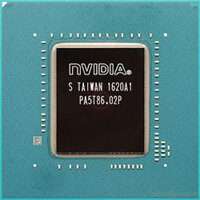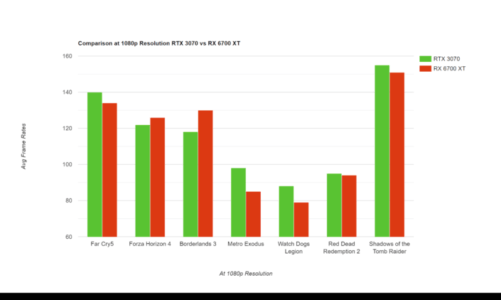Quick Navigation
The Nvidia GeForce GTX 1080 Max-Q is the laptop version of the standard Nvidia GTX 1080 desktop GPU. Nvidia has trimmed down this graphics card to fit in thin gaming laptops. But does the Nvidia GeForce GTX 1080 Max-Q delivers the same level of performance that a normal GTX 1080 card does?
In this review, we’ll find out if it’s worth buying a laptop with Nvidia GeForce GTX 1080 Max-Q when we have better options like RTX 3000 or GTX 1600.
To make things transparent, we’ll also compare the performance of GTX 1080 Max-Q with some current generation cards from Nvidia. This would help you in making a clear decision whether to go with machines dedicated to this chip or not.
In the bottom section, we’ll also give our final recommendation regarding who should go with this chip and why.
Nvidia GeForce GTX 1080 Max-Q Review

The Nvidia GeForce GTX 1080 Max-Q is a mobile GPU backed by Nvidia’s Pascal architecture. The “Green Team” has designed this chip specifically for thin laptops where there’s no space for a beefy GPU to take a breath.
Before we dig into other details, let’s have a quick look at the main specifications of this chip.
Specifications of GTX 1080 Max-Q
| Architecture | Pascal |
| Video Memory (VRAM) | 8GB |
| Memory Type | GDDR5X |
| CUDA Cores | 2560 |
| Base Clock Speed | 1280 MHz |
| Boost Clock Speed | 1468 MHz |
| Memory Bus | 256-bit |
| Memory Bandwidth | 320.3 Gbps |
| Bus Interface | PCI Express 3.0 x16 |
| TDP | 150W |
| DirectX | 12 |
GPU Architecture
The Green Team has powered the GTX 1080 Max-Q with its all-time popular Pascal architecture. At the time of writing this review, everything is moving around Nvidia’s Ampere architecture line-up, however, high-end cards like GTX 1080 still go one on one with mid-range chips in the Ampere family.
There’s one generation gap between Pascal and Ampere architecture cards, that’s filled by the Turing architecture chips. But some mid-range cards like RTX 2060 in the Turing architecture line-up still perform similarly to that GTX 1080.
But there’s a slight difference in power consumption and processing power in each generation. Chips in the Pascal family tend to consume a bit more power than cards in the Turing line-up.
But with over 150 Billion+ transistors injected by Nvidia in Pascal series cards, the GTX 1080 Max-Q promises to bring solid performance to your desk.
The GTX 1080 Max-Q is built on the 16 nm process and is backed by the GP104 processor. Furthermore, this chip supports DirectX 12, which makes it a great deal for playing the latest games.
Video Memory
Moving on, we have a massive 8GB of GDDR5X video memory on this chip. Now from a gamer’s point of view, this much VRAM is enough to scale any AAA game at 1080p 60fps.
Not only 1080p, but you can also push even further up to 1440p resolution if you have a decent processor in your laptop/notebook.
The good thing is, you can scale some less intensive games up to 4K resolution, but how much frame rates you can expect, there’s no exact number for that.
We’ll discuss the gaming performance of GTX 1080 Max-Q later on in this article.
Clock Speed
For now, there are plenty of resources on this chip that makes it a great deal for gamers and content creators. There’s enough base clock speed (1280 MHz) on GTX 1080 Max-Q to avoid any lags during gameplay.
Although the boost clock speed on this chip (1468 MHz) is less compared to its desktop sibling, still this would be enough to keep the performance juice flowing when needed.
But it’s worth mentioning here that GTX 1600 Series cards that are now part of many low-budget gaming laptops, you are welcomed by more boosted clock speed.
But if we round off the specs, then GTX 1600 cards also have less VRAM as compared to the GTX 1080 Max-Q chip. So, this gives a slight edge in performance to 1080 Max-Q despite having tight headroom for boost clock speed.
Power Consumption
But to output this performance, the 1080 Max-Q consumes around 150W of performance, which is 30W less than the desktop version of this card. If we compare this power consumption with other mobile GPUs of today, then it’s a huge draw of power.
For instance, the RTX 3050 Ti, a laptop-based graphics card consumes around 80W of power at a base clock speed of 1463 MHz.
For the same performance output, the GTX 1080 Max-Q is consuming almost the double amount of power from your laptop’s battery.
So, if you have GTX 1080 Max-Q in a laptop with average battery life, then you’ll have to plug in the charger most of the time when dealing with intense-graphical workloads.
As the 1080 Max-Q is ideally designed for thinner machines, it’s obvious that those laptops/notebooks would have thinner batteries as well.
And this ultimately means that you’ll get lower battery timing if you’ll put a load on this graphics card.
Performance
Just like there were too many expectations from the desktop version of GTX 1080, everyone demands the same level of performance from the mobile GTX 1080 Max-Q chip.
The truth is, when depriving the card of its beefy resources, you have to compromise a little bit on the performance.
There’s no doubt, that the normal GTX 1080 is a monster when it comes to complex gaming or content creation workload.
However, when it comes to complex graphical workloads, the GTX 1080 Max-Q performs almost 10% to 15% less than that the normal GTX 1080 card.
And there’s a solid reason behind this slower performance, and that’s the lower base clock speed and power consumption. Although, the 150W TDP of GTX 1080 Max-Q is still higher than many mobile-based chips, it still less than the desktop version.
Moreover, the desktop version of GTX 1080 comes with a boost clock speed of 1,733 MHz whereas the mobile version can go as far as 1468 MHz.
The Nvidia GTX 1080 Max-Q is jam-packed with 2560 CUDA Cores, 8GB of VRAM, 64 ROPs, 1468 MHz boost clock speed, and up to 320 Gbps bandwidth to crush any gaming or content creation workload.
And to find out how powerful is this card as compared to other mobile version graphics cards is to know how many TFLOPs or Teraflops it can produce.
Good to Know: Teraflop is the ability of the processor to calculate one-trillion floating operations every second. This is a quick way to guess a GPU’s performance as compared to other GPUs.
The popular GTX 980M chip that you’ll find in older laptops tends to produce 3.46 TFLOPs, whereas the standard desktop version of GTX 1080 tends to throw around 9 TFLOPs.
The GTX 1080 Max-Q produces around 7 TFLOPs which is almost close to the desktop version of this card. But the actual performance can only be measured when you test a graphics card.
Playing games or running benchmarks is the only way to stress test a graphics card. Scoring 60 frames per second at 1080p or 4K resolution is the goal of every gamer.
So, we managed to play a few games on this card at different resolutions, and here’s what we’ve found so far.
| At 1080p | At 1440p | At 4K | |
| Horizon Zero Dawn | 90fps | 68fps | 36fps |
| Doom Eternal | 120fps | 90fps | 55fps |
| Shadow of the Tomb Raider | 85fps to 95fps | 55fps to 70fps | 20fps |
| Watch Dogs 2 | 60fps | 40fps | 15fps |
Horizon Zero Dawn (2020)
At 1080p ultra settings, the GTX 1080 Max-Q managed to deliver around 90fps even in intense battle scenes.
At 1440p resolution, the frame rates dropped down to 68fps, but there was not much difference to tell at that point. Still, the frame rates were well-above our 60fps goal at that point.
But as you scale the resolution up to 4K settings, we are welcomed by the terrible 36fps. And in battle scenes, this even drops down to 30fps.
Doom Eternal (2020)
Things were quite different when tested Doom Eternal on GTX 1080 Max-Q. As this game is not too GPU-intensive, at 1080p ultra settings the Max-Q managed to hit over 120fps.
At 1440p resolution, the frame rates still maintained over 90fps most of the time. Most surprisingly, at 4K resolution, we managed to score around 55fps in Doom Eternal.
Although at 4K settings, the GTX 1080 Max-Q is unable to hit the 60fps milestone, it’s closer to that.
Shadow of the Tomb Raider
If there is any game that tests the limit of the laptop-based graphics cards, then it’s the Shadow of the Tomb Raider. Like always, we set the resolution to 1080p to see how this game reacts to the Nvidia GeForce GTX 1080 Max-Q.
At 1080p ultra-high settings, this chip managed to deliver between 85fps to 95fps most of the time. Also, at 1440p high settings, the game was still playable between 55fps and 70fps.
But as you move down the resolution up to 4K, the average frame rates drastically fall to 20fps.
This game is more GPU-intensive and needs a better graphics card to hit the 4K 60fps milestone.
Watch Dogs 2
Another GPU-intensive title that takes the breath out of the most decent graphics card available on the market. At 1080p ultra settings, the GTX 1080 Max-Q scored around 60fps which barely meets the 60fps 1080p criteria of gaming.
Furthermore, at 1440p settings, these numbers drop down to 40fps, where you’ll struggle from lags and stutters during the gameplay.
At 4K resolution, things get even worse with average fps moving down to 15fps.
We cannot blame the GTX 1080 Max-Q for not scoring a good number in 4K gaming. The time when Nvidia launched this card in 2017, it was the first card to break through the 1080p ceiling and move up to a higher resolution, maybe 1440p.
So obviously, this was not designed for 4K gaming, at least not for current generation games. But as far as 1080p gaming goes, this chip delivers enables you to climb over 60fps without any hassle.
Benchmark Scores
Here are some of the benchmark scores of GTX 1080 Max-Q:
3D Mark Fire Strike Graphics
| Nvidia GeForce GTX 1080 Max-Q | 18150 |
| Nvidia Quadro RTX 4000 Mobile | 17600 |
| AMD Radeon Vega 56 | 17700 |
| Nvidia GTX 980M | 165100 |
From the 3D Mark Fire Strike scores, there isn’t much difference in the performance of GTX 1080 Max-Q and other cards. You can expect a bit more frame rates from the 1080 Max-Q in gaming.
Similar GPUs Like Nvidia GTX 1080 Max-Q to Look For
Some other mobile-based chips offer a similar level of performance like GTX 1080 Max-Q. Some of them are listed below:
Nvidia GTX 1660 Ti
The Nvidia GeForce GTX 1660 Ti is more likely to be found in low-budget gaming laptops these days. Although this chip has 2GB less VRAM as compared to the GTX 1080 Max-Q, it delivers the same level of gaming performance as it’s backed by Nvidia’s Turing architecture.
Nvidia GTX 1060 Max-Q
The GTX 1650 Max-Q comes in two versions, 3GB or 6GB. This chip performs similarly to that of GTX 1080 Max-Q when stretched to 720p resolution. But it fails to perform side by side with GTX 1080 Max-Q due to its lower amount of VRAM.
NVIDIA RTX A2000 Laptop GPU
Powered by Nvidia’s Ampere architecture, the RTX A2000 chip is equipped with 8GB of VRAM. But there’s more than RTX A2000 brings on the front, 20 ray-tracing cores and 80 tensor cores for immersive graphical performance.
Also, this chip has a TDP of 95W, which is considerably less than the 150W TDP of GTX 1080 Max-Q.
Nvidia GeForce GTX 980M
The Nvidia GeForce GTX 980 Mobile is backed by Maxwell architecture, which is an outdated architecture now. Still, this chip is found in many cheaper gaming laptops due to its 8GB DDR5 VRAM and 256-bit memory bandwidth.
Despite, having similar specs, the GeForce GTX 980M lags in performance when compared with the GTX 1080 Max-Q chip. The older architecture and fewer CUDA cores make GTX 980M a great choice for 720p gaming, but not a great deal for 1080p gaming.
Nvidia RTX 2070 Max-Q
This Max-Q version of RTX 2070 has the same level of video memory that you’ll find on the regular desktop graphics card (8GB). However, this chip uses GDDR6 technology instead of GDDR5.
The number of shaders and clock speed of the RTX 2070 Max-Q is almost similar to that of the GTX 1080 Max-Q. But this chip is more energy efficient than the GTX 1080 Max-Q and uses less power.
AMD Equivalent of Nvidia GTX 1080 Max-Q
In our tests, we’ve found the AMD RX 6600M to be the AMD equivalent of the Nvidia GTX 1080 Max-Q. Both of these cards show similar levels of performance in gaming and content creation workloads.
The AMD RX 6600M, however, holds a bit more boost clock speed (up to 2177 MHz) and draws around 100W of power at full load. This makes RX 6600M more efficient and faster in some applications where GPU’s clock speed matters a lot.
Machines that Come With Nvidia GTX 1080 Max-Q Graphics Card
Here are the laptops/notebooks that are integrated with GTX 1080 Max-Q:
To be honest, few machines come with GTX 1080 Max-Q graphics cards. So, options are limited when it comes to going with your favorite brand.
Also, there’s limited availability of these laptops on Amazon and eBay. Most of the time you’ll look for these laptops, and you’ll find them out of stock.
Who Is The Nvidia GTX 1080 Max-Q Good For?
We had gone through all the specs, tests, and benchmarks, and here’s what we have concluded so far. The Nvidia GeForce GTX 1080 Max-Q is a decent graphics card for someone looking to buy a gaming laptop that can play most game titles at 1080p 60fps settings.
As this is a laptop-based GPU, you’ll end up having it in one of those machines that we have discussed above. As this is a few years old chip, you are most likely to encounter it with Intel’s 7th or 8th generation CPUs.
There’s no doubt that the 7th and 8th Intel chip produce excellent results with Pascal Series cards like GTX 1080. So, you can expect this chip to deliver solid 1080p gaming performance even if you throw current AAA titles in its way.
You can push this card to deliver playable frame rates at 1440p settings if you manually tune your in-game settings. But with game titles that are released more recently, you may struggle to hit frame rates over 60fps at 1440p resolution.
It’s a no-go card for 4K gaming. And if you are interested in 4K gaming, then it’s worth going with higher-end chips like RTX 3080 or RTX 3090.
But as far as content creation is concerned, the GTX 1080 Max-Q is a good-to-go deal. You can edit your photos or videos at 4K quality on this card without any issue.
Even if you have a professional studio where you edit large video files for your clients, the massive 8GB GDDR5X video memory on this chip would pass enough content editing juice to export your projects in real time.

Hi, I’m the author and founder of this blog. I have more than 10 years of experience in the industry. Throughout my journey I’ve tested and reviewed hundreds of graphics card for custom PC builds. I believe my knowledge and experience will help you choose the card that really falls to your needs and budget.