Quick Navigation
A graphics card with the fastest available bus interface can be installed on a PCIe x16 slot. A PCI Express or Peripheral Component Interconnect Express is a high-speed bus standard used for connecting graphics cards to a motherboard.
PCIe or PCI-E provided lower latency and high data transfer rate as compared to a PCI-X and PCI bus interface. This type of interface allows you to upgrade your computer beyond its default features like graphics, storage, network, etc.
Generations of PCI Express
The first generation of the PCI Express 1.0 was released back in the year 2003. Whereas the PCI Express 2.0 and 3.0 were released in 2007 and 2010, respectively. And by the year 2017, PCI Express 4.0 entered stepped into the PC market. Every generation of PCI Express interface showed significant improvement over the previous generation.
There are different types of PCI Express slots on a motherboard. The most common ones are the PCIe x1, x2, x4, x8, x16.
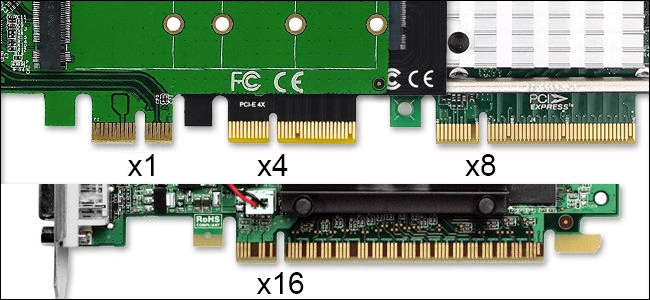
Comparison Table of Different Generations of PCI Express
| Generation | Transfer Rate | x1 | x16 |
| PCI Express 1.0 | 2.5 GT/s | 250 MB/s | 4.0 GB/s |
| PCI Express 2.0 | 5.0 GT/s | 500 MB/s | 8.0 GB/s |
| PCI Express 3.0 | 8.0 GT/s | 1 GB/s | 16 GB/s |
| PCI Express 4.0 | 16 GT/s | 2 GB/s | 32 GB/s |
Both the PCI Express 1.0 and 2.0 were used in old motherboards. Nowadays, PCI Express 3.0 is the standard interface used in modern-day motherboards. And high-end graphics cards make use of PCIe 3.0 or 4.0 to deliver optimal performance.
Is PCI Express Generations Backwards and Forward Compatible?
Yes, all of the PCIe generations are backward and forward compatible. You can use a graphics card with a PCIe 3.0 interface on a motherboard with a PCIe 2.0 interface.
In the same fashion, you can install a PCIe 3.0 compatible graphics card on a PCIe 4.0 motherboard. However, the PCIe 3.0 GPU will unable to fully utilize the higher bandwidth of the PCIe 4.0 bus interface due to limitations.
Also, the cards with PCIe x1, x2, x4, or x8 interface can be installed on a PCIe x16 slot. But you cannot install a PCIe x16 compatible GPU on any other PCIe slot other than the x16 slot.
Conclusion
Finally, you now know that you can install a graphics card with the fastest available interface on a PCIe x16 slot on a motherboard. Also, you can install the latest interface graphics card on an older PCI Express motherboard.

Hi, I’m the author and founder of this blog. I have more than 10 years of experience in the industry. Throughout my journey I’ve tested and reviewed hundreds of graphics card for custom PC builds. I believe my knowledge and experience will help you choose the card that really falls to your needs and budget.



