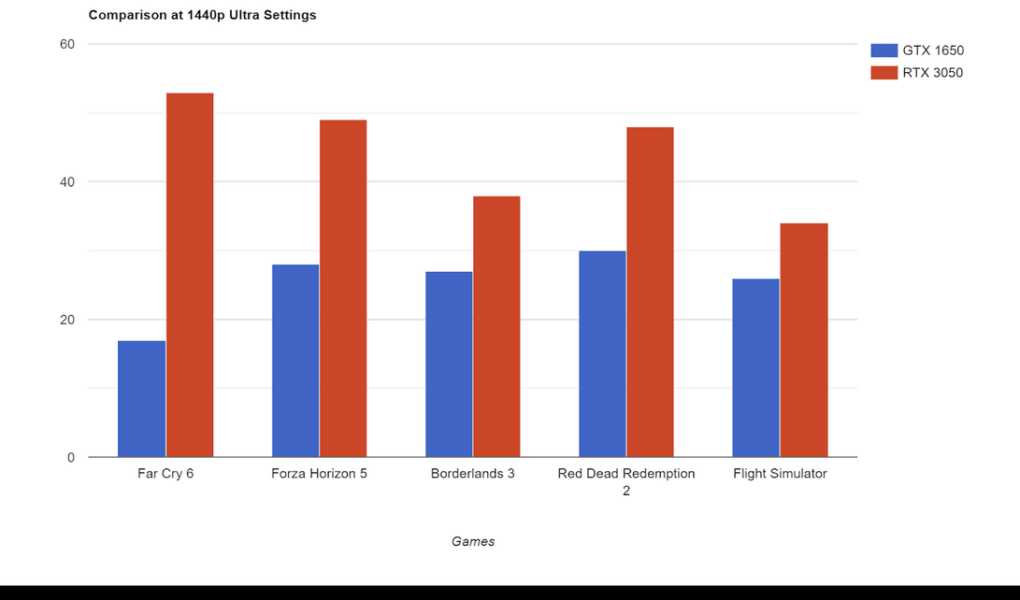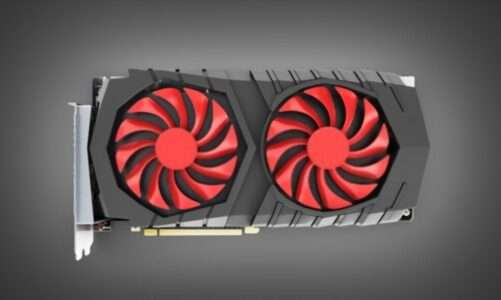Quick Navigation
GPU Republic is reader-supported. We follow a strict editorial process and put hours of research into testing, reviewing, analyzing & comparing the best products that we can find so you can make the most informed decisions. In the event you choose to buy something from one of the links on our site, we may make a commission at no extra cost to you. Whatever products we recommend, it’s because we truly believe in them, not because of the small commission we may receive. Please don’t buy any of these products unless you actually think that it would fit your needs.
The Nvidia GeForce GTX 1650 and RTX 3050 are both relatively cheap graphics cards that are capable of 1080p gaming, but there are a lot of differences between them when you throw gaming and productivity load on these chips.
On paper, there’s not much difference in specs when you compare the GTX 1650 with RTX 3050, but jumping from an older Turing-based card to Nvidia’s game-changing RTX family brings you tons of performance gains. Additionally, the RTX 3050 is an Ampere architecture card that is blessed with more CUDA cores, ray-tracing, and DLSS capabilities. The real question is, do these extra weapons make RTX 3050 a better choice over GTX 1650?
In this in-depth comparison, we’ll find out which card wins in a head-to-head matchup between the two and review the reasons to go with either of these chips based on your workload needs, so make sure to read on to the bottom to find out which card is the better one to have. Before we dig down further, let’s have a quick comparison of both chips based on their specs:
Nvidia GeForce GTX 1650 VS Nvidia RTX 3050
| Nvidia GTX 1650 | Nvidia RTX 3050 | |
| Architecture | Turing | Ampere |
| Video Memory | 4GB GDDD5 | 8GB GDDR6 |
| Core Clock Speed | 1485 MHz | 1552 MHz |
| Boost Clock Speed | 1665 MHz | 1777 MHz |
| CUDA Cores | 896 | 2560 |
| Memory Interface | 128-bit | 128-bit |
| Memory Bandwidth | 128.1 Gbps | 224.0 Gbps |
| TDP (Power Draw) | 75W | 130W |
| PSU Needed | 350W | 450W |
| Ray-Tracing/DLSS | No | Yes |
| Estimated Price | $200 | $350 |
Nvidia GTX 1650 Intro
The GTX 1650 is a wallet-friendly 1080p performer from the Green Team built on Nvidia’s famous Turing architecture. Also, this is one of those cards that consume as low as 75W power from your PCIe slot to power up. Although the 4GB of VRAM on this chip is not good enough to meet the VRAM demand of present AAA titles, it still delivers decent performance in most titles if you tweak it with in-game settings.
From a speed perspective, the GTX 1650 comes with a base clock speed of 1485 MHz, which is close enough to what we find on entry-level RTX family cards. Also, for graphical workloads, this goes all the way up to 1552 MHz. and moreover, the card is equipped with HDMI 2.0 and DisplayPort 1.4a to connect higher refresh rate screens to get the most out of it.
Nvidia RTX 3050 Intro
It wouldn’t be wrong to say that the RTX 3050 is the doorway to Nvidia’s RTX world. The RTX 3050 was launched in January 2022 and is the cheapest card that you can find in the RTX 3000 family by Nvidia.
Technically, this is the least powerful GPU that you’ll find in the RTX 3000 line-up. It comes with 8GB GDDR6 memory, 1665 MHz base clock speed, and a 128-bit memory interface. Packed with up to 2560 CUDA cores, the RTX 3050 has a TDP of 130W and needs one 8-pin power connector from your PSU to run. Also, there are RT and Tensor Cores for ray-tracing and DLSS on this card. The chip supports x1 HDMI 2.1 and x3 DisplayPort 1.4a video output ports to add multiple screens to it at the same time.
Performance
There are several methods you can use to measure the performance of a graphics card: you can play games or you can run the benchmarking programs to find out the overall score.
We prefer stress testing cards by throwing dynamic graphical workloads on them. It doesn’t mean that benchmarking apps like 3D Mark, PassMark, and GeekBench are not reliable, but we do rely more on real performance, and that’s the reason we tilt more towards gaming benchmarks rather than software-based benchmarks.
Before we begin, keep in mind that the GTX 1650 and RTX 3050 are 1080p gaming cards and our tests were limited to 1080p resolution only. The most you can stretch these cards is up to 1440p settings, but that’s also limited to a few titles only and don’t even think about 4K gaming on these cards.
We have played some of the most famous game titles on RTX 3050 and GTX 1650. Here are the average frame rates that we got during our tests.
At 1080p Settings
By looking at the 1080p gaming benchmarks, it looks like the GTX 1650 is not a hardcore performer in higher resolution. Among all the games that we tested on this card, it wasn’t able to hit 60fps on any. The closest that the GTX 1650 got in the fight with the RTX 3050 was in Far Cry 6 and that’s the only point where it was about to breach the 60fps barrier, but it was still far away from beating the RTX 3050 card.
The reason that the GTX 1650 struggles to perform at the 1080p ultra-high settings is due to its limited 4GB video memory. This is where the extra 4GBs on RTX 3050 take lead over the GTX 1650. With the same settings, the average fps scores for the RTX 3050 are decent enough in most games, but even the RTX 3050 was able to climb over 60fps in one game, and that’s Far Cry 6.
In other games like Forza Horizon 5, and Red Dead Redemption 2, the average fps was below 60fps, so we took advantage of the DLSS capabilities of RTX 3050 to boost up the frame rates. Turning on the DLSS on RTX 3050 did work, but the improvement in average fps was not more than 15%. We were still below the 60fps ceiling with the RTX 3050 at 1080p ultra-high settings. Anything below 60fps isn’t great, but it’s still playable as far as long it’s above the 30fps line.
The games that we tested on GTX 1650 and RTX 3050 at 1080p ultra-high settings are more GPU intensive and the only card that could win in this situation would be the one that has more VRAM and memory bandwidth on it, which in this case is the RTX 3050.
However if you lower the graphical settings, let’s say to medium-high, then you can easily climb over the 60fps milestone in all of these games that we’ve tested. That said, as far as the 1080p ultra gameplay is concerned, you’ll need more than 4GB of VRAM to have lag-free gameplay and our vote goes with the RTX 3050 at this point.
The RTX 3050 shows excellent improvement when it comes to solid 1080p gameplay. It’s up to 26% faster than the previous generation GTX 1650 and over 50% faster than the GTX 1060 graphics card.
At 1440p Settings
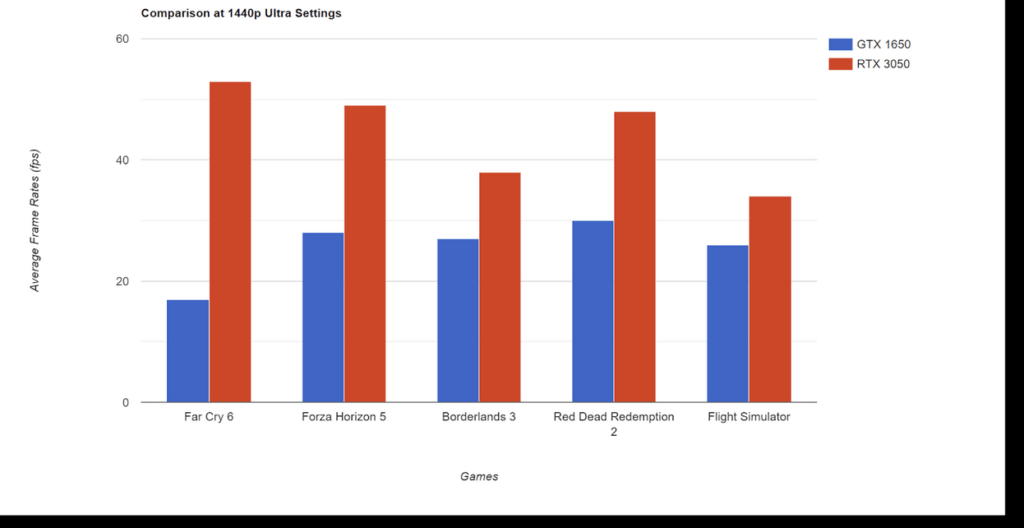
Moving up to the 1440p ultra settings brings disaster on the GTX 1650, but with the RTX 3050 it still lives up to our expectations, but as we’ve said earlier, most games are playable as long as they are above the 30fps line.
The RTX 3050 due to its 8GB VRAM and memory bandwidth, stayed well above the 30fps ceiling. Here is where the RTX family of graphics cards can deploy its secret weapon – yes, we are talking about Deep Learning Super Sampling, or DLSS.
Although DLSS at 1440p ultra settings isn’t that productive, it still manages to keep frame rates inside the playable environment. Games that are designed to make use of DLSS would show decent gains in FPS with RTX 3050 and in our tests, the only one that easily adapts to DLSS is RDR2.
With DLSS turned on, you can expect more than 45fps at 1440 ultra settings with the RTX 3050 gpu. DLSS also gives the RTX 3050 a nice lead over its Red Team counterparts, the RX 6500 XT and RX 6600 XT. Unfortunately, the Nvidia GTX 1650 shows terrible performance at 1440p ultra settings as compared to the RTX 3050. Again, the 4GB video memory on GTX 1650 limits it to deliver the type of performance one needs at higher resolutions.
Who Wins On Performance?
Overall, the RTX 3050 takes the lead over the GTX 1650 in 1080p gaming. If it’s about solid 1080p gaming, then we’ll opt for RTX 3050. There’s enough VRAM, memory bandwidth, and clock speed on this card to crush 1080p workloads.
Furthermore, the RTX 3050 comes with DLSS to give you a nice boost in performance if you are suffering from lower frame rates.
The GTX 1650 comes with a lower amount of video memory but, it can let you play most games at 1080p medium-high settings. However, games that demand more video memory would be difficult to play on the GTX 1650.
For 1080p ultra and 1440 medium-high gameplay the RTX 3050 is a much better choice. Also, the RTX 3050 comes with dedicated RT cores for ray-tracing performance and although the ray-tracing performance on RTX 3050 is not as good as RTX 2060 and its other family members, it still is the cheapest card to have ray-tracing capabilities on the planet.
Enabling the ray-tracing might cut down some extra frame rates from your gameplay, but DLSS on the other side can fix this up for you. However, to maintain the performance, you’ll have to make sure that those games support DLSS and ray-tracing at the same time.
In our GTX 1650 vs RTX 3050 gaming benchmark test, there’s a significant difference in the average frame rates. In all of the games that we’ve tested, the RTX 3050 scores considerably better than the GTX 1650.
Architecture & Features
To make things easy to understand, we won’t dive into technical details here, but both the GTX 1650 and the RTX 3050 are built on totally different architectures, with the RTX 3050 using Ampere architecture and the GTX 1650 using Turing architecture.
Ampere architecture is the most recently developed architecture from Nvidia and shows 50% better performance, while consuming half the amount of power of Turing. With Ampere, Nvidia has managed to get down to a 7nm process compared to the 12nm process that came with Turing architecture. Additionally the cards in the Ampere line-up are packed with more CUDA cores and clock speed as compared to the ones backed by Turing architecture.
Although Nvidia had first introduced real-time ray-tracing in Turing architecture, the results were not as good as they are now with the Ampere architecture. Things have drastically changed, especially with the arrival of RTX 3000 family cards on the market. Nvidia has packed more RT Cores in the RTX 3000 family chips, which significantly improved the ray-tracing and DLSS performance.
If we compare the GTX 1650 with RTX 3050 based on architecture, then the RTX 3050 has more resources to stay at the top of the list. The GTX 1650, although a member of the Turing family, lacks ray-tracing and DLSS. Nvidia has limited the ray-tracing in the Turing family to the higher-end chips only. However, the Ampere family is blessed with ray-tracing and DLSS from the RTX 3050 all the way to the RTX 3090 Ti.
Moving on, there’s a significant difference in features that both of these cards have to offer. The GTX 1650 only has 869 CUDA cores whereas the RTX 3050 jumps over to 2560 CUDA cores as soon as it steps into the Ampere family. This means that you’ll have more computing power for gaming and productivity workloads.
Furthermore, there’s a huge difference between the clock speeds of both GPUs. The GTX 1650 only goes as far as the 1552 MHz under the full workload. The RTX 3050 on other hand starts at 1665 MHz and goes all the way up to 1777 MHz.
Higher clock speeds make RTX 3050 faster in rendering graphical tasks as compared to the GTX 1650. Although the GTX 1650 and RTX 3050 share the same 128-bit interface, the latter has more memory bandwidth and memory speed to step ahead in the game.
Lastly, there the GTX 1650 Founder Edition only has one HDMI 2.0 and DisplayPort 1.4a port, whereas the RTX 3050 supports the latest HDMI 2.1 port and up to 3 DisplayPort 1.4a ports, which means that there are more options on RTX 3050 to connect multiple monitors at the same time.
Who Wins On Architecture & Features?
The RTX 3050 wins as it is built on a more advanced architecture compared to the GTX 1650. It’s equipped with more clock speed, CUDA cores, memory bandwidth, and video output ports. Also, there are more RT cores packed on RTX 3050 for impressive ray-tracing performance.
Power Consumption
Both the Turing and Ampere architecture chips consume less power compared to the previous generation. Although Ampere Architecture is more power efficient than Turing architecture, there’s a huge difference in power consumption when comparing the RTX 3050 with GTX 1650 cards.
The RTX 3050 is packed with more CUDA Cores, RT cores, and clock speed and this increases the overall TDP rating of RTX 3050 to GTX 1650s 75W TDP rating. Also, you’ll need an extra 8-pin power connector from your PSU to power up RTX 3050, whereas the GTX 1650 draws power directly from the PCIe x16 slot on your motherboard. You can run the GTX 1650 even if you only have a 350W power supply in your system.
Who Wins On Power Consumption?
The GTX 1650 consumes less power than the RTX 3050, so if you need a power-efficient graphics card for a gaming PC, then the GTX 1650 is the right choice to go with.
The RTX 3050, on other hand, won’t dramatically increase your energy bills, but it does need an 8-pin power connector to keep things going. So, you’ll need a better power supply in your system if you decide to go with the RTX 3050.
Price
Currently, the prices of Nvidia chips are falling as we get closer to the launch of the RTX 4000 family of GPUs. The RTX 3050 brings solid 1080p gaming performance, ray-tracing, and DLSS to your desk for a relatively low price. The GTX 1650 is much cheaper than the RTX 3050, but you’ll get half the amount of VRAM if you with this card.
There are a lot of third-party manufacturers that are selling RTX 3050 and GTX 1650 for different price tags. The cheapest GTX 1650 from Zotac was being sold for $159. The EVGA version of the GTX 1650 is priced at around $189 on Amazon.
Here are some of the affordable prices to consider this time of the year for GTX 1650.
| Brand | Product Name | Price |
| Zotac | ZOTAC GAMING GeForce GTX 1650 | $169 |
| EVGA | EVGA GeForce GTX 1650 | $189 |
| Asus | Asus GeForce GTX 1650 | $167 |
| Gigabyte | GIGABYTE GeForce GTX 1650 | $187 |
As far as the prices of RTX 3050 are concerned, here are the current prices from different brands.
| Brand | Product Name | Price |
| Zotac | ZOTAC Gaming GeForce RTX 3050 | $299 |
| Gigabyte | GIGABYTE GeForce RTX 3050 | $319 |
| EVGA | EVGA GeForce RTX 3050 XC Gaming | $361 |
| MSI | MSI Gaming GeForce RTX 3050 | $324 |
Who Wins On Pricing?
There’s very little price difference between the GTX 1650 and RTX 3050. Although the GTX 1650 is cheaper, the RTX 3050 isn’t so much more expensive that it would likely break the bank to splurge for it.
By spending roughly an additional $100 to $120 you can get RTX 3050, which is way more powerful than the GTX 1650 and GTX 1660 in 1080p gaming. Also, spending a bit more cash on Nvidia’s ray-tracing and DLSS adds more juice to your gameplay, you’ll need to pay for the extra performance, but only you can decide if it’s worth it for your needs.
The RTX 3050 gives you the most bang for your buck compared to the GTX 1650. In our gaming benchmark, we’ve found that the GTX 1650 isn’t that impressive in the latest AAA games at 1080p ultra settings. The RTX 3050 on the other hand throws more frame rates on your screen and while it’s not that good in ray-tracing, it gives you a nice bump-up in frame rates due to DLSS.
Verdict – Which One to Go With
While testing the RTX 3050 and GTX 1650, here’s what we’ve found so far. Both of these cards come at a competitive price and can let you play games at 1080p settings.
However, the RTX 3050 is much more powerful in 1080p gamingthan the GTX 1650. It has plenty of VRAM to scale any current generation game to 1080p ultra settings. Moreover, the RTX 3050 gives you access to Nvidia’s ray-tracing and DLSS at the cheapest price.
The RTX 3050 is meant for users who demand pure 1080p gaming performance for a lower price. You can expect more performance juice from this card in games that support DLSS.

Hi, I’m the author and founder of this blog. I have more than 10 years of experience in the industry. Throughout my journey I’ve tested and reviewed hundreds of graphics card for custom PC builds. I believe my knowledge and experience will help you choose the card that really falls to your needs and budget.