Some computing tasks can be easily done if you have dual monitors on your desk. This may trigger a question in your mind whether if using dual monitors puts more load on your GPU or not? So here’s a simple answer to this question.
“Well, it depends what type of task you are trying to accomplish on a dual monitor setup. Connecting more than one monitor to your GPU means you are using more video memory. For example, if you are playing a game and want to extend the display to the second monitor, this may put more stress on your GPU. But if you are dealing with non-3D workloads on dual screens, then this won’t put any stress on your GPU.”
Will Dual Screen Setup Affect Your GPU
Let’s assume you have two 1080p monitors and you want to extend the game screen on both. In this case, your GPU has to work hard to push the resolution up to 1080p on both screens. However, if you are just mirroring the game on the second display, then there would be less workload on your GPU.
In a similar fashion, if you connect a graphics card with dual 144Hz monitors, then you are demanding more work from your card. Rendering more pixels on dual display screens needs more power, and entry-level GPUs aren’t good at it.
If you are just planning to have one big screen, then a dual monitor will not put any workload on your GPU. But if you are using both screens differently, then this will use more juice out of your GPU.
Again, it depends upon the type of programs that you would be dealing with on both screens individually. If you are gaming on one screen and playing a 4K video on another screen, then it will decrease the overall fps score of your GPU.
Do Dual Monitors Require a Dedicated GPU?
It depends, if your integrated graphics card on the motherboard supports dual-display, then there isn’t any need of adding dedicated graphics cards for connecting two monitors. If there is more than one video output port on your motherboard, this means your integrated GPU supports dual monitors.
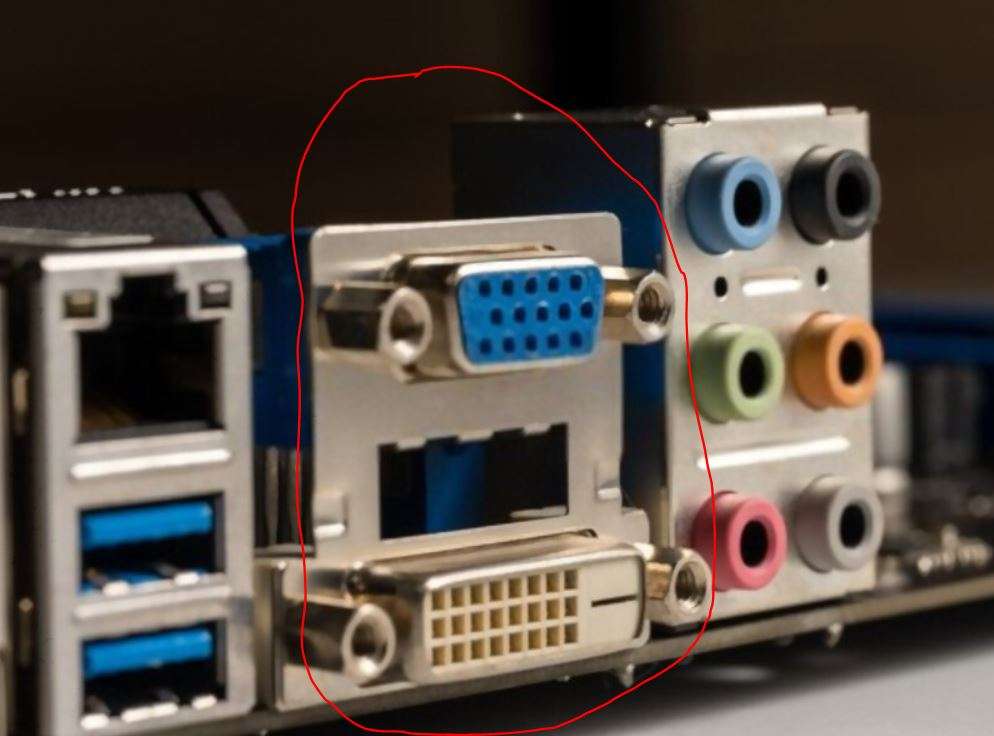
On other hand, if your integrated GPU supports only a single display, then go for a reliable aftermarket GPU that can easily handle more than one monitor. Also, the need for a dedicated GPU is essential when you are planning to deal with more complex tasks on a dual-screen setup.
Keep in mind that integrated GPUs that support dual monitors will work fine as long as you are dealing with lighter or non-3D intensive tasks. If you are planning for a dual monitor setup with a higher refresh rate, then it’s better to go with a powerful dedicated graphics card.
Conclusion
Finally, you now know whether a dual monitor setup will affect the performance of your graphics card or not. If you are dealing with light tasks on two monitors, then it’s possible without putting stress on your graphics card. However, when it comes to high-end gaming on dual screens, then this will surely need more juice out of your graphics card.

Hi, I’m the author and founder of this blog. I have more than 10 years of experience in the industry. Throughout my journey I’ve tested and reviewed hundreds of graphics card for custom PC builds. I believe my knowledge and experience will help you choose the card that really falls to your needs and budget.



