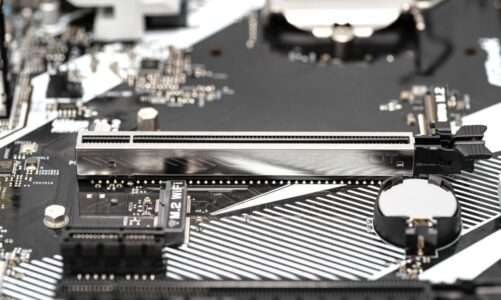You might be well aware of the term “Overclocking” if you are a gamer. Overclocking GPU means increasing the performance of your graphics card more than it is capable of. And to overclock your card, you must follow the right steps to avoid any hardware failure. Also, AMD and Nvidia are making GPUs that can be easily and safely overclocked without any technical help.
So here in this article, you can learn about how you can overclock your GPU, and which software really matters to achieve that.

Things You Need Before Overclocking GPU
Before improving the performance of your GPU, it is important to search for the right software to do that. And for that, we recommend you to go for MSI Afterburner. Also, you will need software to stress test the new speed settings of your CPU and to make sure that everything is working fine.
Overclocking your GPU will definitely result in more heat, so keeping an eye on those rising temperatures is an important concern. You can monitor the temperature of your GPU by installing reliable third-party software. Another
What Happens When You Overclock a GPU
In general, when you overclock a GPU, you will see significant improvement in your graphics. It is because the overclocking helps a graphics card perform more than its base speed (the factory default speed). So in overclocking, you are pushing the card to surpass the speed set by the manufacturer.
By overclocking, your GPU will draw more power and generate more heat. So you have to find a sweet spot between performance & stable temps at this point. If you break the limits in the MSI afterburner software, either your GPU will fry up or your PC will crash.
We highly recommend slowly moving up in the MSI Afterburner software and finding the sweet spot by yourself. Every graphics card has its own features that make it unique in overclocking. GPUs with dual fans are ideal for overclocking as compared to the ones that have only one fan.
There are many tutorials on YouTube that you can watch to easily overclock your GPU in MSI Afterburner.
Conclusion
Overclocking your GPU can help you achieve a better experience in games that come with intense graphics. The faster clock speed delivers smooth gameplay. All you need is to overclock your graphics up to a level that is safe for a longer run.
You can also consider buying liquid-cooled graphics cards that are pre-optimized for overclocking and don’t need you to do a lot of tweaks with the software. Pushing the limits may yield negative results in overclocking. So make sure you find a comfort zone where your GPU temperature and performance don’t interfere much with each other.

Hi, I’m the author and founder of this blog. I have more than 10 years of experience in the industry. Throughout my journey I’ve tested and reviewed hundreds of graphics card for custom PC builds. I believe my knowledge and experience will help you choose the card that really falls to your needs and budget.