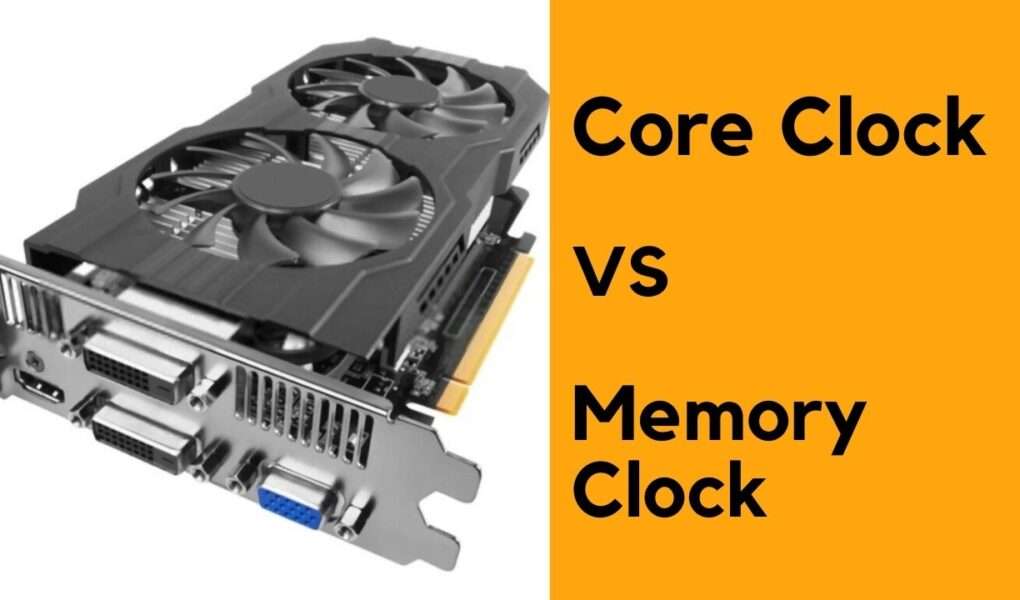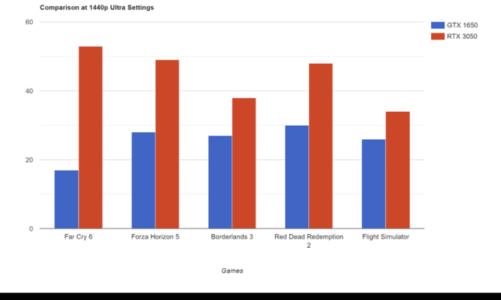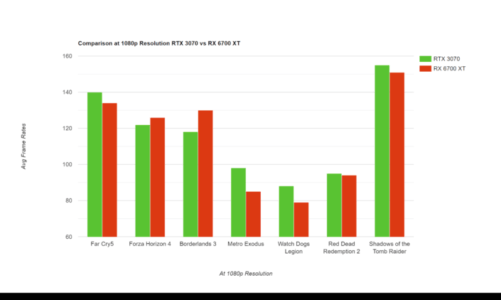Quick Navigation
Memory and core clock speed are the most important factors when choosing a graphics card. Most people get confused between these two terms and refer to them as the same thing. However, the memory clock and core clock speed are different things and both of them affect your gaming performance. In this article, we will explain the main difference between memory and core clock speed in detail.
Memory Clock Speed
The memory clock speed refers to the speed of VRAM of your GPU and is measured in MHz. The VRAM of your graphics card is responsible for storing textures and images during gameplay. The faster the memory clock speed of your GPU, the faster it would be for your GPU to render graphics.
You can easily overclock the memory clock speed to boost the performance of your graphics card. However, this feature is only available in mid-range or high-end graphics cards.
Core Clock Speed
The core clock speed refers to the speed of your GPU’s chip or processor. And the core clock speed is the most deciding factor in determining the performance of a graphics card in gaming. What matters in gaming is the higher fps, and it cannot be achieved if you have a processor with a lower clock speed.
The higher the clock speed a GPU has, the smoother would be the performance in demanding games.
There are two types of clock speeds found on a graphics card, namely the base clock speed and the boost clock speed.
The base clock speed is the default clock speed set by the manufacturer when you use the graphics card for the first time.
The boost clock speed can be referred to as the turbo speed that your GPU can achieve under heavy loads. Most people refer to the boost clock speed as overclocking speed, which is wrong. Overclocking is something that you do manually to achieve more performance. The boost clock speed on other hand is an automatic feature set by the manufacturer. A GPU achieves a boost clock speed when it goes under a heavy graphical load.
If you do not overclock your graphics card, then boost clock speed is an important factor to consider. But if you want to overclock your GPU by means of third-party software like the MSI Afterburner, then you cannot ignore the boost clock speed at all.
Overclocking changes the base clock speed of your graphics card to a higher clock speed. In that case, you don’t need to rely on a boost clock speed anymore.
Role of GPU Core Clock Speed in Frame Rates
The GPU core clock speed alone cannot boost the fps in gaming. There are some other factors to consider in achieving better frame rates. For example, there’s a linear correlation between higher GPU and CPU clock speed. Obviously, your CPU will play its part in boosting the frame rates, so you cannot depend only on the GPU core clock speed.
For example, if you are getting 40 fps at a core clock speed of 1GHz, then boosting it up to 1.4GHz will surely improve your frame rates if you have a powerful CPU.
Also, there are some other factors to keep in mind like the VRAM, GPU’s architecture, and the type of game you are playing.
All in all, overclocking your GPU to a higher clock speed can help you get more frame rates. Therefore, Core and memory clock speed can also make a lot of difference in your gameplay. Memory clock speed does play role in improving your fps, but that’s hardly noticeable.

Conclusion
We hope you now have enough knowledge of a GPU core clock and memory clock speed. And if you are choosing a graphics card for gaming, then you should keep pay attention to both of these factors. The core clock speed of a GPU has more weightage as compared to the memory clock speed. If you want higher frame rates in AAA titles, you must look for a graphics card with a higher clock speed.

Hi, I’m the author and founder of this blog. I have more than 10 years of experience in the industry. Throughout my journey I’ve tested and reviewed hundreds of graphics card for custom PC builds. I believe my knowledge and experience will help you choose the card that really falls to your needs and budget.