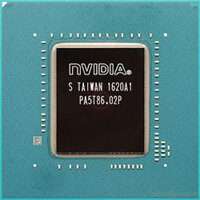Quick Navigation
PC gaming gives you a lot of control over your gameplay by switching between different display resolutions. As compared to console gaming, PC gaming gives you the freedom to pick between different display modes like “Windowed”, “Full-Screen”, and “Borderless Window”. When you switch your game borderless window, the display will stretch all over your monitor, and it will significantly impact the performance of your gameplay.
Borderless window mode will not affect your performance as long as you are dealing with a single task at a time. However, dealing with complex workloads in borderless windowed mode on different screens may affect the overall performance.
Also, the performance difference between different display modes depends upon the type of your hardware, in this case, your CPU and GPU.
When to select borderless windowed mode
The games or applications that you are displayed in borderless windowed mode look similar to that of a fullscreen mode. However, if you pay close attention to them, then there would be a significant difference in both of them. The visuals that are shown in borderless window mode are a little more “stretched” than in the fullscreen mode.
Borderless windowed mode is useful when you have two or more monitors on your desk. You get the freedom to move your mouse between different screens. It’s more useful for office workers who are dealing with multiple applications at a single time. All you need is to open the program and drag it to another screen without minimizing it.
Furthermore, for playing simulator games like Microsoft Flight Simulator, Euro Truck Simulator, etc, switching to a borderless window would be a better option. Like we’ve said earlier, there are some applications that work best with multiple monitors, and this is when borderless windowed mode comes into play.
How much does borderless window affect FPS?
Again, it depends upon the type of game you are playing and the type of hardware you have on your gaming PC. The number of FPS that you’ll get depends more on your GPU and CPU than it does on the type of display mode you’ve selected.
Fullscreen or Borderless Window Mode? Which One to Go With
As said earlier, some games look better on a single screen and others work best with dual screens. We always suggest on buying a wide screen gaming monitor rather than stretching your display across multiple screens.
The fullscreen mode looks more appealing for playing AAA games and even simulator games. You should only switch to borderless window mode when you are dealing with multiple applications at a single time. If you want to squeeze every ounce of performance in gaming, then go with fullscreen mode.
Windowed borderless viewing mode is ideal for multitaskers or streamers who want to interact with games and other applications at the same time. And this might slow down your gaming performance if you are interacting with multiple programs that demand more CPU or GPU power.
Conclusion
So, it’s completely up to you to pick between Fullscreen or Borderless Windowed display mode. Both of these display modes won’t have much effect on your performance. However, some applications are designed to work best with specific viewing modes. So make sure you switch between the display modes and find out which one works best with your game or program.
But if you have noticed any game or program that works best in one viewing mode than in other, then do let us know about it in the comments section.

Hi, I’m the author and founder of this blog. I have more than 10 years of experience in the industry. Throughout my journey I’ve tested and reviewed hundreds of graphics card for custom PC builds. I believe my knowledge and experience will help you choose the card that really falls to your needs and budget.