Undervolting is a process of decreasing voltage to your graphics card in order to reduce its power consumption. The main purpose to undervolt a GPU is to prevent it from overheating. The AMD RX 480 has been reported to draw more than from a PCIe x16 slot. So, one way to stop it from doing this is to undervolt your RX 480 graphics card. And this guide, we will discuss how you can safely and effectively do that.
Undervolting an RX 480 Graphics Card for High Efficiency
So, we are going to manually set the voltage of an RX 480 down to a level that is doesn’t affect its performance. One way to do this is by heading into your AMD Radeon Settings panel by right-clicking at the desktop and then heading over to the “Global Wattman Settings”.
Here we will set the final two “P” states on the graph down. On the screen below, you will see seven different states of voltage (State 1, State 2, State, 3, State 4, State 5, State 6, State 7. Therefore, to undervolt our RX 480, we will be only dealing with State 6 and State 7.
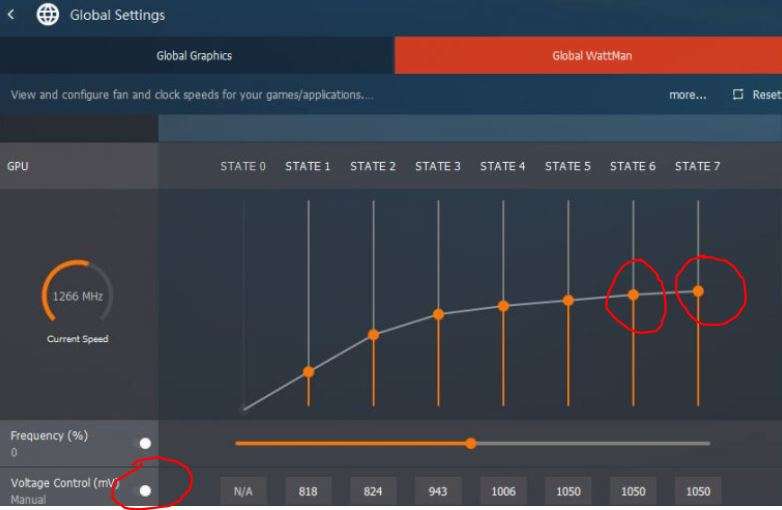
So, manually move down the last two states and save the settings to see if your system remains stable. And if your system starts crashing at some point, then move the voltage up to the point where your system remains stable.
Results of Undervolting GPU
Keep in mind that, if your RX 480 is consuming a lot of power, then undervolting it might make prevent it from overheating, thus improving its performance in AAA games. In games like The Division and Overwatch, the RX 480 showed considerable improvement in fps. Keep in mind that, you cannot lower the last two states all the way down as it might crash or reboot the system.
Also, lowering the voltage will affect lower the clock speed by 2 to 3 percent. But we can expect 10W to 20W less power consumption by undervolting a graphics card like RX 480. You can install GPU-Z to get more insights into the voltage of your GPU.
Verdict
If your RX 480 graphics card is overheating and lagging in gameplay, then you can undervolt it to improve its performance and efficiency. Low voltage will ultimately reduce the temperature and wattage requirement of your graphics card, thus improving the average frame rates.

Hi, I’m the author and founder of this blog. I have more than 10 years of experience in the industry. Throughout my journey I’ve tested and reviewed hundreds of graphics card for custom PC builds. I believe my knowledge and experience will help you choose the card that really falls to your needs and budget.



